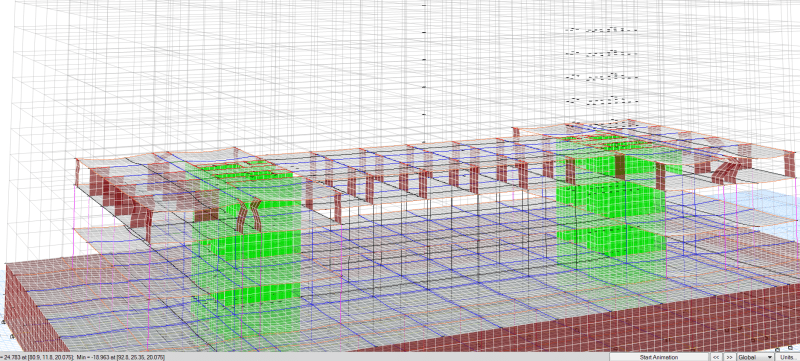HoangHuynh
Structural
Hello everyone , I need help. After running the Model , I checked the log and it showed that :
* * * W A R N I N G * * *
THE STRUCTURE IS UNSTABLE OR ILL-CONDITIONED !!
CHECK THE STRUCTURE CAREFULLY FOR:
- INADEQUATE SUPPORT CONDITIONS, OR
- ONE OR MORE INTERNAL MECHANISMS, OR
- ZERO OR NEGATIVE STIFFNESS PROPERTIES, OR
- EXTREMELY LARGE STIFFNESS PROPERTIES, OR
- BUCKLING DUE TO P-DELTA OR GEOMETRIC NONLINEARITY, OR
- A FREQUENCY SHIFT (IF ANY) ONTO A NATURAL FREQUENCY
TO OBTAIN FURTHER INFORMATION:
- USE THE STANDARD SOLVER, OR
- RUN AN EIGEN ANALYSIS USING AUTO FREQUENCY SHIFTING (WITH
ADDITIONAL MASS IF NEEDED) AND INVESTIGATE THE MODE SHAPES
---------------------------------
BASIC STABILITY CHECK FOR LINEAR LOAD CASES:
NUMBER OF NEGATIVE STIFFNESS EIGENVALUES SHOULD BE ZERO FOR STABILITY.
(NOTE: FURTHER CHECKS SHOULD BE CONSIDERED AS DEEMED NECESSARY,
SUCH AS REVIEWING EIGEN MODES FOR MECHANISMS AND RIGID-BODY MOTION)
NUMBER OF NEGATIVE EIGENVALUES = 4981
Certainly it didn't analyse. I 've already checked model , assigned restraints.
Please help me . I'm doing graduated thesis
* * * W A R N I N G * * *
THE STRUCTURE IS UNSTABLE OR ILL-CONDITIONED !!
CHECK THE STRUCTURE CAREFULLY FOR:
- INADEQUATE SUPPORT CONDITIONS, OR
- ONE OR MORE INTERNAL MECHANISMS, OR
- ZERO OR NEGATIVE STIFFNESS PROPERTIES, OR
- EXTREMELY LARGE STIFFNESS PROPERTIES, OR
- BUCKLING DUE TO P-DELTA OR GEOMETRIC NONLINEARITY, OR
- A FREQUENCY SHIFT (IF ANY) ONTO A NATURAL FREQUENCY
TO OBTAIN FURTHER INFORMATION:
- USE THE STANDARD SOLVER, OR
- RUN AN EIGEN ANALYSIS USING AUTO FREQUENCY SHIFTING (WITH
ADDITIONAL MASS IF NEEDED) AND INVESTIGATE THE MODE SHAPES
---------------------------------
BASIC STABILITY CHECK FOR LINEAR LOAD CASES:
NUMBER OF NEGATIVE STIFFNESS EIGENVALUES SHOULD BE ZERO FOR STABILITY.
(NOTE: FURTHER CHECKS SHOULD BE CONSIDERED AS DEEMED NECESSARY,
SUCH AS REVIEWING EIGEN MODES FOR MECHANISMS AND RIGID-BODY MOTION)
NUMBER OF NEGATIVE EIGENVALUES = 4981
Certainly it didn't analyse. I 've already checked model , assigned restraints.
Please help me . I'm doing graduated thesis