I’m doing my very first steps in MatLab (5 days since I had a first look at it).
I’d like to ask for a bit of help:
A bit of pretext: I’m trying to learn about vehicle ride dynamics using Adams car/ride 4 post shaker rig. I created a model representing amg gt4 car and excite the car with chirp input (constant velocity sine sweep).
I intend to postprocess the results in MatLab. My aim is to be able to get frequency response functions (FRF) – in a way described in attached pdf file (p.8, 7 post rig data analysis)
So far I’m able to import data to MatLab (exporting as table/spreadsheet from A/car) and create plots of power spectrum, psd and transfer function.
In that attached pdf author is using mathlab TFE function to get FRF. I’m using TFESTIMATE (but I tried TFE as well). Problem is that his results (Y axis) look very different to what I get – I get results in Db and his results are in… who knows. It looks like ratio to me.
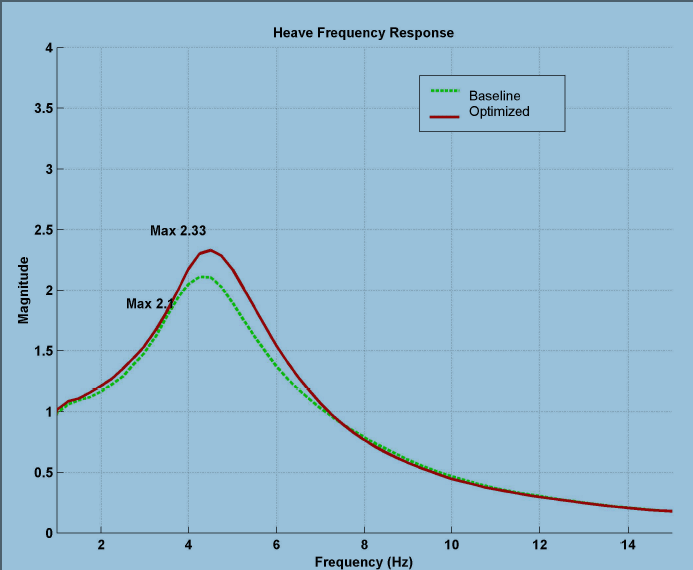
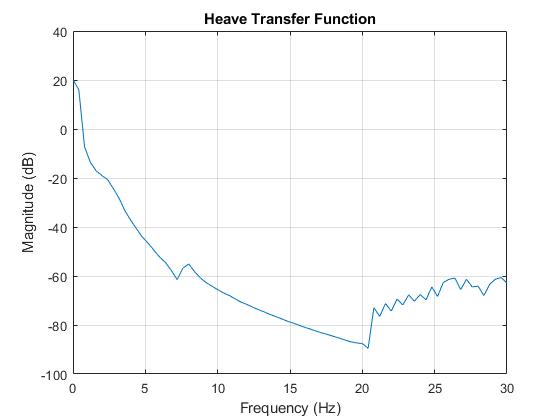
Is there a way that I can convert my Y axis from decibels to magnitude? There is a Matlab function db2mag but I can’t figure out how to apply it to my transfer function results.
Thank you,
Ted
I’d like to ask for a bit of help:
A bit of pretext: I’m trying to learn about vehicle ride dynamics using Adams car/ride 4 post shaker rig. I created a model representing amg gt4 car and excite the car with chirp input (constant velocity sine sweep).
I intend to postprocess the results in MatLab. My aim is to be able to get frequency response functions (FRF) – in a way described in attached pdf file (p.8, 7 post rig data analysis)
So far I’m able to import data to MatLab (exporting as table/spreadsheet from A/car) and create plots of power spectrum, psd and transfer function.
In that attached pdf author is using mathlab TFE function to get FRF. I’m using TFESTIMATE (but I tried TFE as well). Problem is that his results (Y axis) look very different to what I get – I get results in Db and his results are in… who knows. It looks like ratio to me.
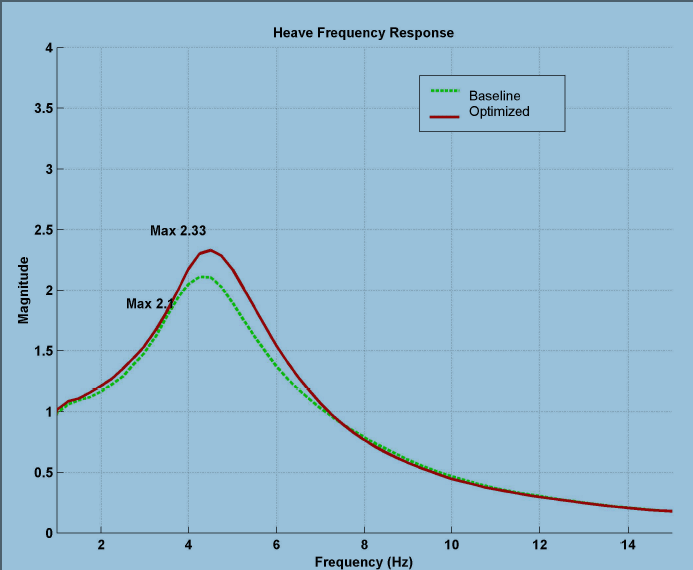
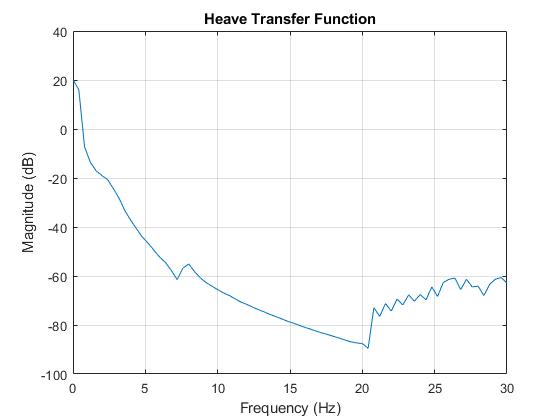
Is there a way that I can convert my Y axis from decibels to magnitude? There is a Matlab function db2mag but I can’t figure out how to apply it to my transfer function results.
Thank you,
Ted
