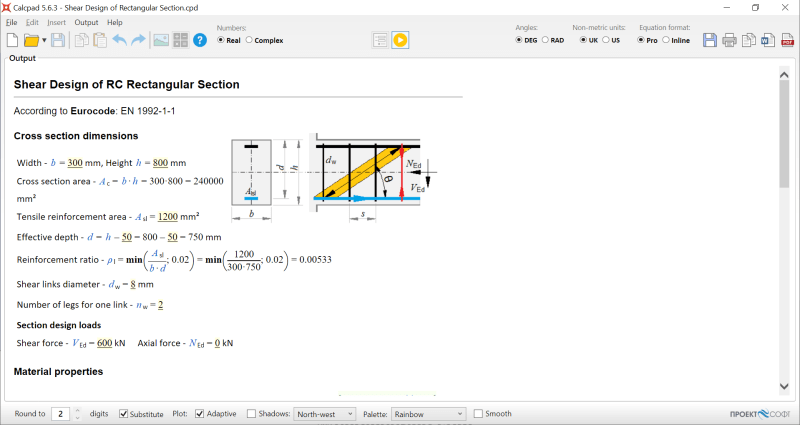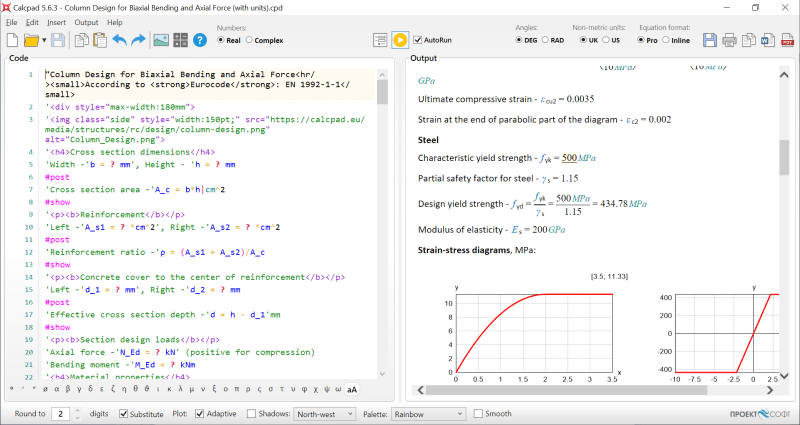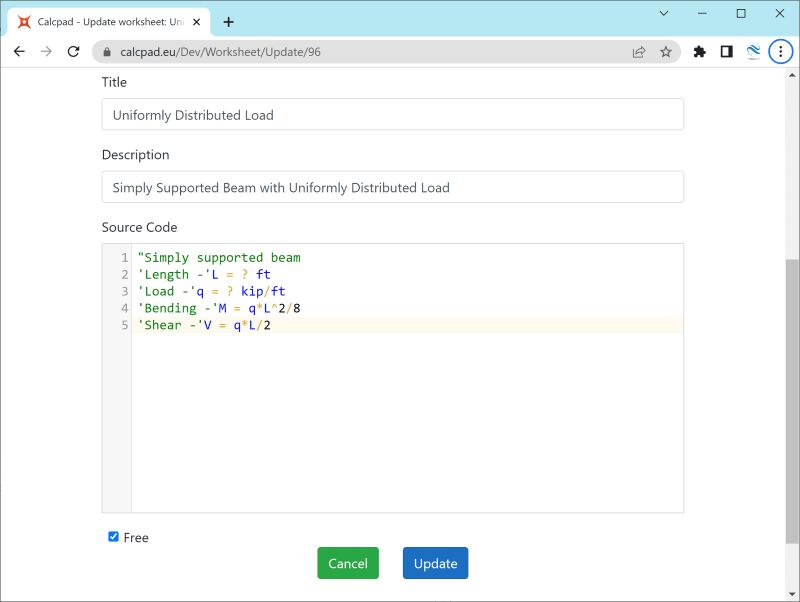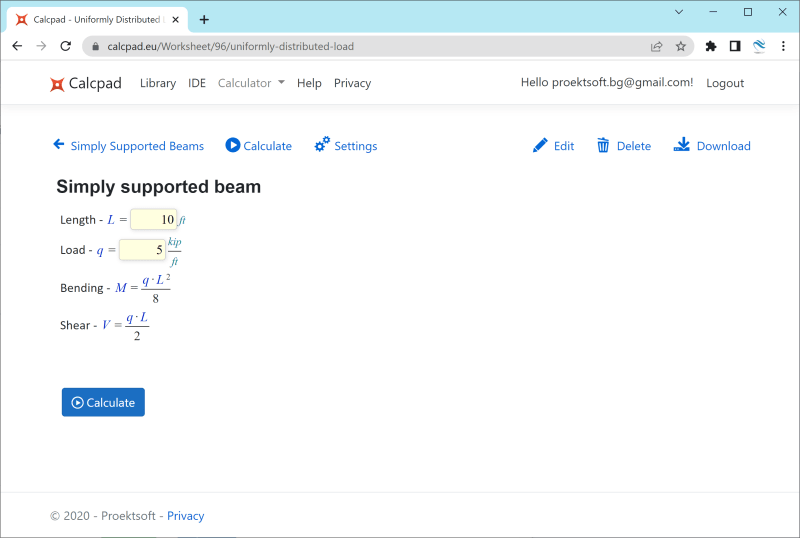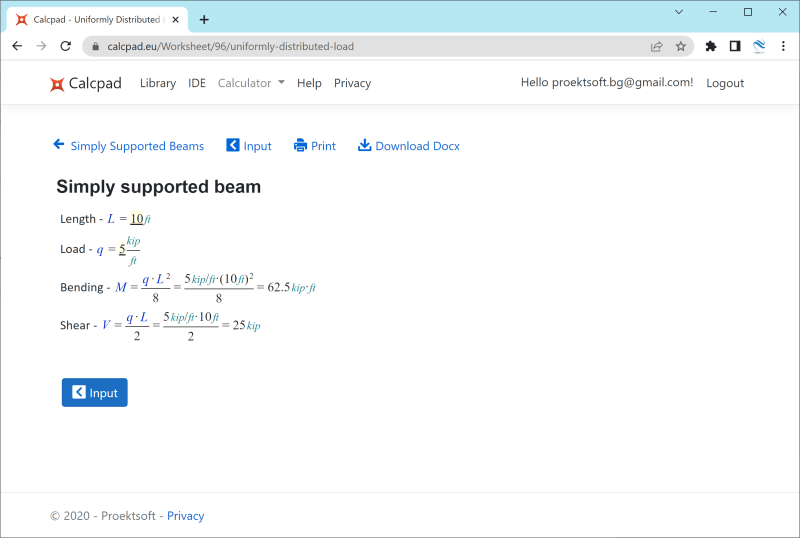-
4
- #1
Hi,
Here are some free and open source structural design worksheets, I've developed. I hope they can be useful. You can download them from my GitHub repository:
To use them, you will also need to download and install Calcpad:
It is open source environment for developing engineering calculations. It is very simple and easy to use. Just write your formulas and text on the left side and see how calculation notes will look on the right. Finally, you can print the report or open it with MS Word with MathType formulas inside.
I would appreciate your comments and recommendations.
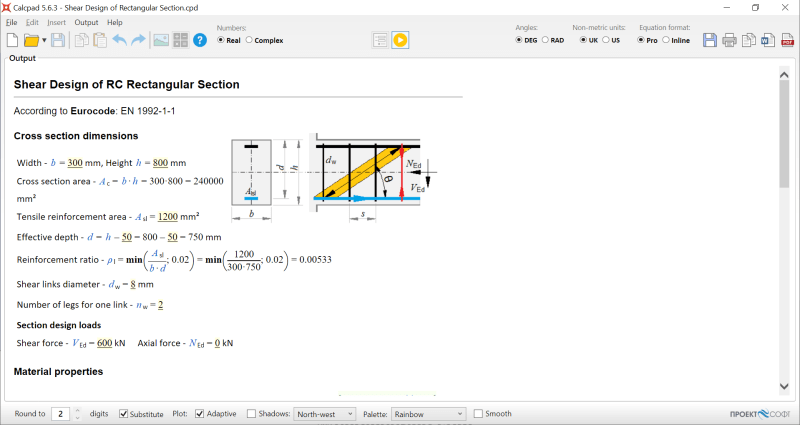
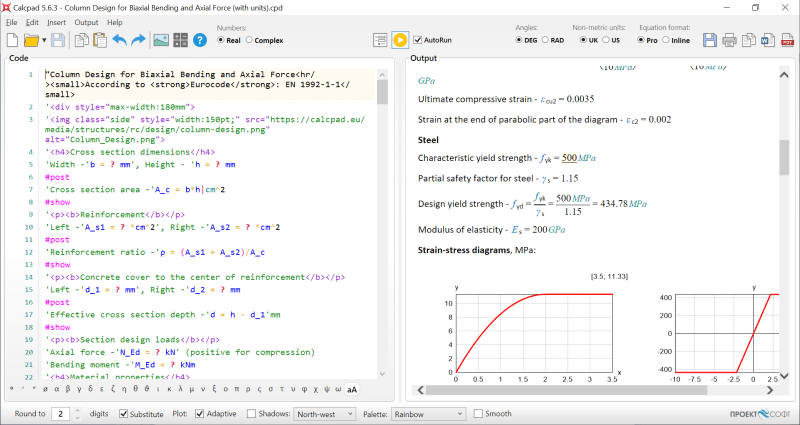
Here are some free and open source structural design worksheets, I've developed. I hope they can be useful. You can download them from my GitHub repository:
To use them, you will also need to download and install Calcpad:
It is open source environment for developing engineering calculations. It is very simple and easy to use. Just write your formulas and text on the left side and see how calculation notes will look on the right. Finally, you can print the report or open it with MS Word with MathType formulas inside.
I would appreciate your comments and recommendations.