Hello guys, thank you for taking the time to read my post.
I want to ask more about how to use section cut by group in ETABS v9. I only know to use it with manual drawing and with quadrant points (used in sap2000 and etabs v13,15). I have a flat slab that i have to split into column strips and use section cut to determine the bending moment M and share force V on that strip width. This is one case and i have another with 2 slabs , one normal slab and one below foundation raft, joined together by a foundation beam; the hole system looks same as I beam section where the top flange is the flab and the bottom is the raft. I want to integrate stresses so i can get M and V for the beam with the flanges associated. With the option quadrant it was easy because i would determine the 4 points in space and create that section cut plane that i need but with group (i think manual draw is out of discussion ) i dont really know exactly if i understand how it works.
What i read online is that if i want to create a section cut buy group i have to select all the mesh's and points that are contained in my virtual section cut plan and specify it on the section cut option. I also have there below group tab X, Y and Z that default are 0 and i dont know what are they.
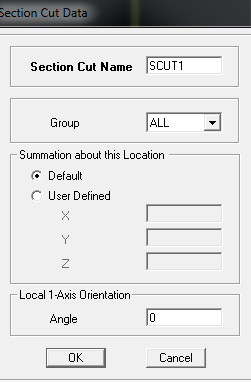
If the section cut cuts through the objects i have selected in group where exactly is this plane cut ? at the joints left or right ? If i want to know the M and V at the beam intersection with vertical wall i have to know how to select and create the group so it integrates on the intersection join with wall not the others distant from it.
Maybe there are better ways to section cut in my 2 presented cases, if they are please tell me. Thank you
I want to ask more about how to use section cut by group in ETABS v9. I only know to use it with manual drawing and with quadrant points (used in sap2000 and etabs v13,15). I have a flat slab that i have to split into column strips and use section cut to determine the bending moment M and share force V on that strip width. This is one case and i have another with 2 slabs , one normal slab and one below foundation raft, joined together by a foundation beam; the hole system looks same as I beam section where the top flange is the flab and the bottom is the raft. I want to integrate stresses so i can get M and V for the beam with the flanges associated. With the option quadrant it was easy because i would determine the 4 points in space and create that section cut plane that i need but with group (i think manual draw is out of discussion ) i dont really know exactly if i understand how it works.
What i read online is that if i want to create a section cut buy group i have to select all the mesh's and points that are contained in my virtual section cut plan and specify it on the section cut option. I also have there below group tab X, Y and Z that default are 0 and i dont know what are they.
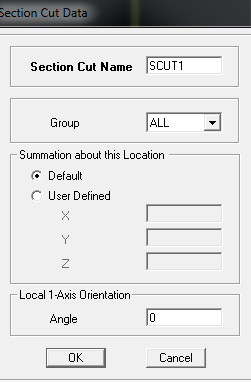
If the section cut cuts through the objects i have selected in group where exactly is this plane cut ? at the joints left or right ? If i want to know the M and V at the beam intersection with vertical wall i have to know how to select and create the group so it integrates on the intersection join with wall not the others distant from it.
Maybe there are better ways to section cut in my 2 presented cases, if they are please tell me. Thank you
