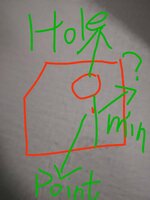Hello all,
Here is my code:
Dim hybridShapeLineNormal1 As HybridShapeLineNormal
Set hybridShapeLineNormal1 = hybridShapeFactory1.AddNewLineNormal(reference3, reference1, -5.000000, 5.000000, False)
Set reference4 = Catia.activedocument.part.CreateReferenceFromGeometry(hybridShapeLineNormal1)
Set TheMeasurable = TheSPAWorkbench.GetMeasurable(reference1)
MinimumDistance = TheMeasurable.GetMinimumDistance(reference4) - error occur on this line, I think sth wrong on reference4
Could anybody guide how to create a reference on the object existed in background? I don't want this line appear in my model, it wastes time.
Here is my code:
Dim hybridShapeLineNormal1 As HybridShapeLineNormal
Set hybridShapeLineNormal1 = hybridShapeFactory1.AddNewLineNormal(reference3, reference1, -5.000000, 5.000000, False)
Set reference4 = Catia.activedocument.part.CreateReferenceFromGeometry(hybridShapeLineNormal1)
Set TheMeasurable = TheSPAWorkbench.GetMeasurable(reference1)
MinimumDistance = TheMeasurable.GetMinimumDistance(reference4) - error occur on this line, I think sth wrong on reference4
Could anybody guide how to create a reference on the object existed in background? I don't want this line appear in my model, it wastes time.