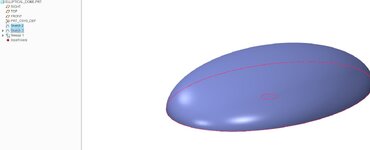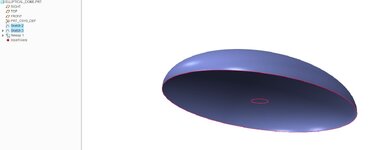M
michaelpaul
Guest
Can somebody please enlighten me as to how I can produce a dome with an elliptical border? Please see attached image from SolidWorks for what I'm hoping to accomplish.
I'm back in Pro/E after being away for a number of years and can't seem to figure out how to do this. In SW, there were two options and each were quite simple. One was to simply create an elliptical protrusion and then use a handy little <DOME> command to add height to the surface. However, this technique requires that the surface you are doming is already raised. In my case I don't want that.
So, I simply sketched an ellipse on one face of the part. This sketch is then my boundary. I then sketched my domed profile for the short side of the ellipse as if I were going to revolve the entire sketch. I aligned the end to be coincident to the boundary sketch. I did the same thing for the long side of the ellipse on another datum plane normal to the first one. I aligned the ends accordingly.
I then just used the <LOFT> (SW equivalent to blend for the most part) command to create the feature but I selected the boundary ellipse as a guide curve to assure that the two anchored end points followed an elliptical path. I then simply mirrored the feature about each datum to create the complete feature. add a round and I'm done.
How can this be done in Pro/E Wildfire? any help is greatly appreciated. I'm sure the answer is there, I just haven't been back with Pro/E long enough to know where to look.
Thanks

I'm back in Pro/E after being away for a number of years and can't seem to figure out how to do this. In SW, there were two options and each were quite simple. One was to simply create an elliptical protrusion and then use a handy little <DOME> command to add height to the surface. However, this technique requires that the surface you are doming is already raised. In my case I don't want that.
So, I simply sketched an ellipse on one face of the part. This sketch is then my boundary. I then sketched my domed profile for the short side of the ellipse as if I were going to revolve the entire sketch. I aligned the end to be coincident to the boundary sketch. I did the same thing for the long side of the ellipse on another datum plane normal to the first one. I aligned the ends accordingly.
I then just used the <LOFT> (SW equivalent to blend for the most part) command to create the feature but I selected the boundary ellipse as a guide curve to assure that the two anchored end points followed an elliptical path. I then simply mirrored the feature about each datum to create the complete feature. add a round and I'm done.
How can this be done in Pro/E Wildfire? any help is greatly appreciated. I'm sure the answer is there, I just haven't been back with Pro/E long enough to know where to look.
Thanks