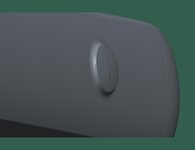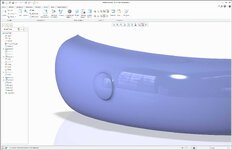V
victor-dot-com
Guest
Hello,
Having trouble duplicating this surface that was created in UG. It's a dome on a curved surface. I'm having trouble with the dome. I tried using section dome, but that doesn't work on non planar surfaces.
Forgot to add that I am using Creo 2
Thanks for your help.
Victor
View attachment 6493
Having trouble duplicating this surface that was created in UG. It's a dome on a curved surface. I'm having trouble with the dome. I tried using section dome, but that doesn't work on non planar surfaces.
Forgot to add that I am using Creo 2
Thanks for your help.
Victor
View attachment 6493
Attachments
Last edited: