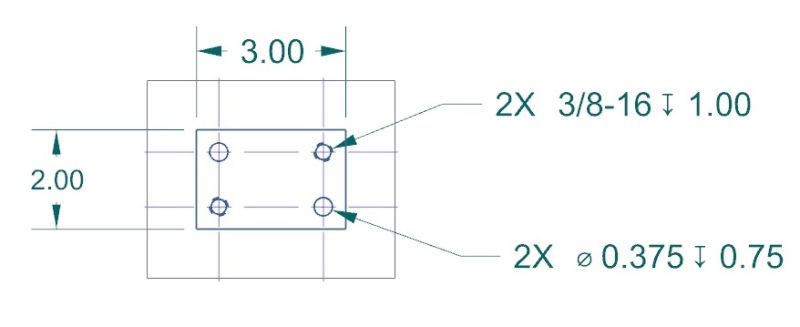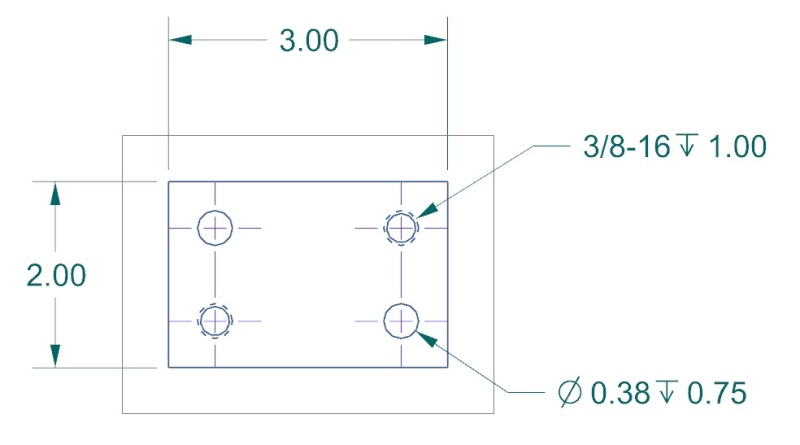vball85jb
Military
- Jun 27, 2011
- 57
For no rhyme or reason (that I can see) sometimes our drafting font (Arial) characters are 1/2 size of the regular text. Any suggestions?
Thanks
Windows 7
NX 10.0.3.5
NX 9.0.3.4
Thanks
Windows 7
NX 10.0.3.5
NX 9.0.3.4