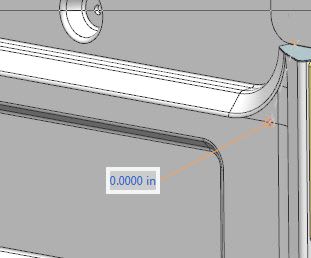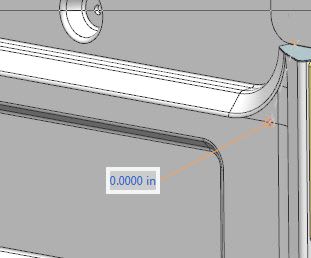NXerGeneration
Automotive
Currently running nx10. I remember in older versions of NX/UG there was a way to display assembly Descriptive Part Name right in the Assembly Part in NX Graphic Window. Does any one remember the trick to achieve this??? It would show up similar to how the dimension measurements are displayed, see attached image.