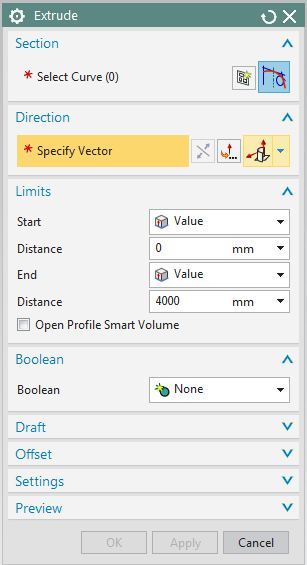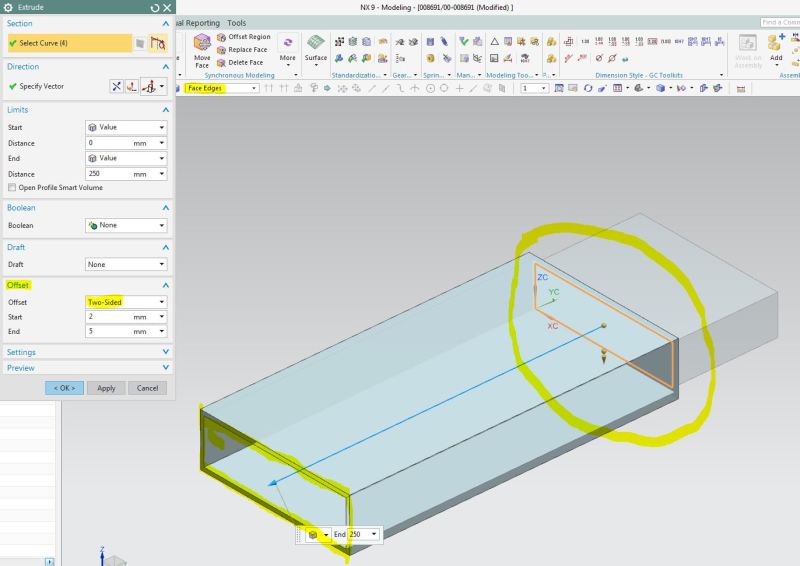CNSZU
Mechanical
- Sep 2, 2005
- 318
I have a 'source' part which contains a rectangle shaped Offset Curve feature. I have another 'target' part with a WAVE link to this curve feature (associative, not position independent). I use this WAVE link to create a rectangular cut extrude feature. Now, if I rotate the source part, the extrude feature does not reflect the new source part angle. To solve this problem I must edit the extrude feature and re-define the direction vector. But if I rotate the source part yet again, the extrude again fails to properly update the direction of the extrude. The attached image shows the failed scenario.
As an experiment, I replaced the original Offset Curve feature with a sketch feature, and now everything updates as it should.
Is there a way to somehow define curve features to contain information about the direction vector so that any child features will update in a correct associative manner?
NX10.0 Win8.1 64bit i7-3770K 16GB QuadroK2200
As an experiment, I replaced the original Offset Curve feature with a sketch feature, and now everything updates as it should.
Is there a way to somehow define curve features to contain information about the direction vector so that any child features will update in a correct associative manner?
NX10.0 Win8.1 64bit i7-3770K 16GB QuadroK2200