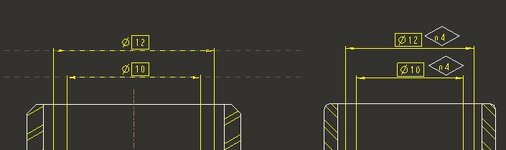D
dr_gallup
Guest
I have a drawing that has some boxed dimensions with diameter symbols to define a gauge zone. In the old views the diameter symbols are inside the box. I created a new view and the diameter symbols are outside the box. What detail setting could cause this? How can it do both in one drawing?
View attachment 6617
View attachment 6617