Hello,
When opening the assembly from workspace there appears a conflicts dialog box. The decription shows that Item w00020919 and w00020929_hv1 are not available at Workspace. But when open separately, the item opens without any hurdle. Can anyone explain What actually is happening behind the scene?
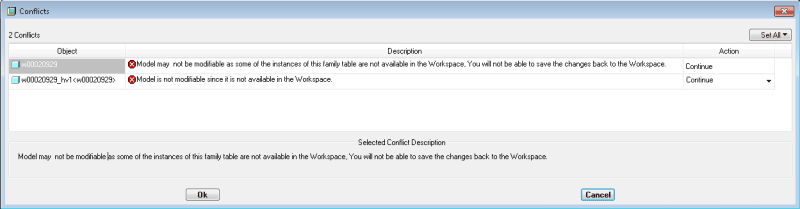
-Thanks
When opening the assembly from workspace there appears a conflicts dialog box. The decription shows that Item w00020919 and w00020929_hv1 are not available at Workspace. But when open separately, the item opens without any hurdle. Can anyone explain What actually is happening behind the scene?
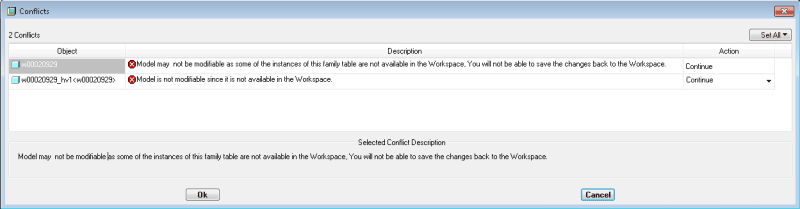
-Thanks
