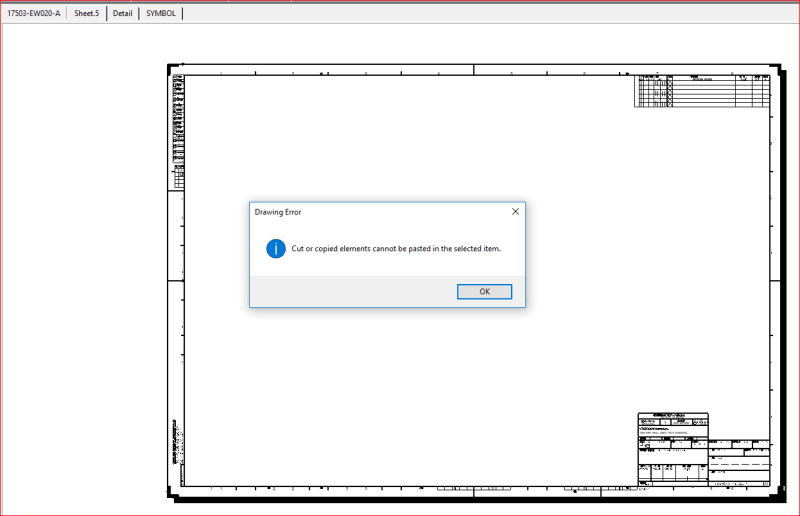Navigation
Install the app
How to install the app on iOS
Follow along with the video below to see how to install our site as a web app on your home screen.
Note: This feature may not be available in some browsers.
More options
Style variation
-
Congratulations cowski on being selected by the Eng-Tips community for having the most helpful posts in the forums last week. Way to Go!
You are using an out of date browser. It may not display this or other websites correctly.
You should upgrade or use an alternative browser.
You should upgrade or use an alternative browser.
Copying a view from one sheet to another sheet of the same file (without scripting) 2
- Thread starter CAD2015
- Start date
- Status
- Not open for further replies.
- Thread starter
- #2
-
1
- #3
Hi,
If is a background view, you need to enter in that background, copy what ever you want (select all), then go to the other sheet, enter in background, paste.
Otherwise, create your own frame and title block and go to background view and insert it (insert menu).
Regards
Fernando
- Romania
- EU
If is a background view, you need to enter in that background, copy what ever you want (select all), then go to the other sheet, enter in background, paste.
Otherwise, create your own frame and title block and go to background view and insert it (insert menu).
Regards
Fernando
- Romania
- EU
- Thread starter
- #4
Thanks Ferdo for prompt reply.
All the views were created in "Working Views".................
I am using the "trick" that I mentioned; it works just fine.
I am always looking for multiple option related to a CAD procedure......
Thanks a again!
CAD 2015
All the views were created in "Working Views".................
I am using the "trick" that I mentioned; it works just fine.
I am always looking for multiple option related to a CAD procedure......
Thanks a again!
CAD 2015
Well, in this case, going in specification tree and copy the view, then go to other sheet and simply paste, is working for me.
Regards
Fernando
- Romania
- EU
Regards
Fernando
- Romania
- EU
- Thread starter
- #6
I see...…
It doesn't work in my case: I can't copy and paste a view from one sheet to another.
I believe that the Catia that has been provided to work on, has some issues.
In one of my previous threads I asked for same directions for a 2D table updates...….
I'll comeback here after I'll make a full list of my Catia license shortcomings....
Thanks for your time!
CAD 2015
It doesn't work in my case: I can't copy and paste a view from one sheet to another.
I believe that the Catia that has been provided to work on, has some issues.
In one of my previous threads I asked for same directions for a 2D table updates...….
I'll comeback here after I'll make a full list of my Catia license shortcomings....
Thanks for your time!
CAD 2015
-
1
- #7
- Thread starter
- #8
- Status
- Not open for further replies.
Similar threads
- Question
- Replies
- 3
- Views
- 14K
- Replies
- 2
- Views
- 3K
- Question
- Replies
- 1
- Views
- 255
- Locked
- Question
- Replies
- 3
- Views
- 597
- Replies
- 1
- Views
- 2K