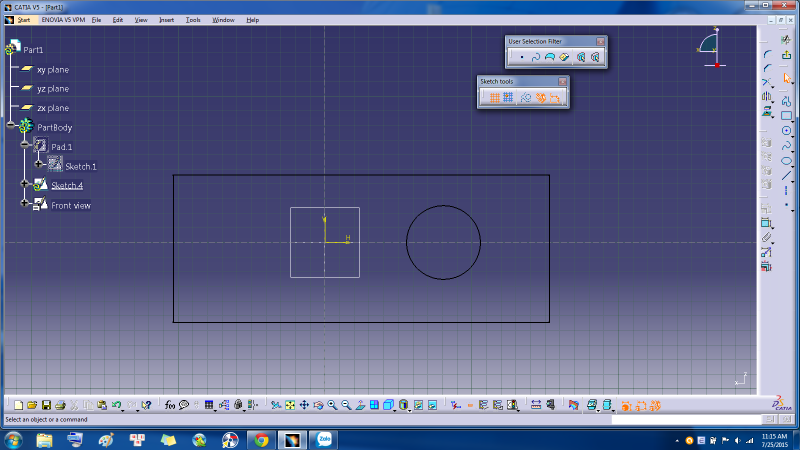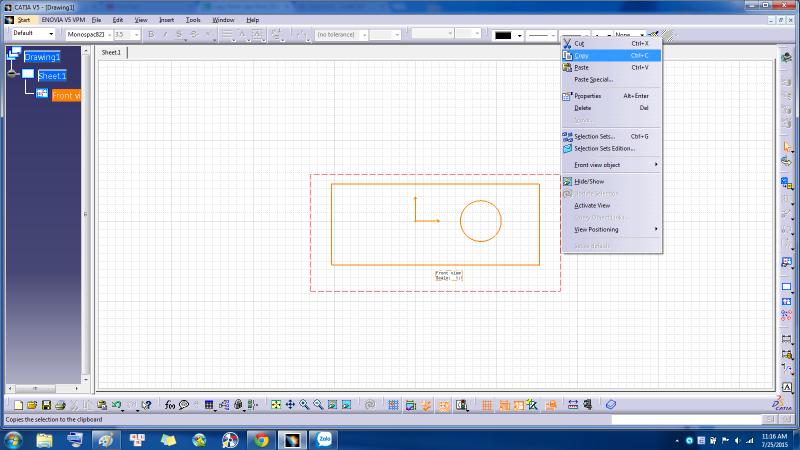Would you guys show me the way to copy 2d generative drafting to a sketch in Part Design ? I've tried the way in this video but nothing happened after paste command .
Tek-Tips is the largest IT community on the Internet today!
Members share and learn making Tek-Tips Forums the best source of peer-reviewed technical information on the Internet!
-
Congratulations TugboatEng on being selected by the Eng-Tips community for having the most helpful posts in the forums last week. Way to Go!
Copy front view from Drafting module to a sketch in Catia V5.
- Thread starter iamoxygen
- Start date