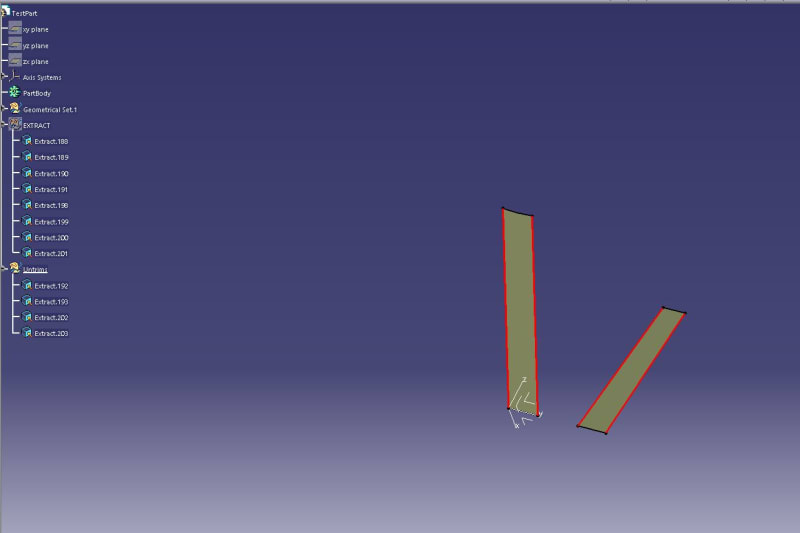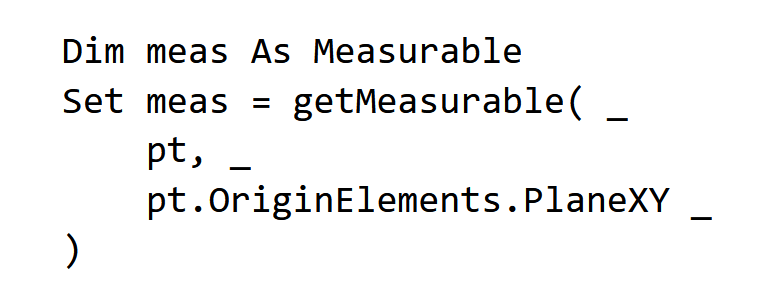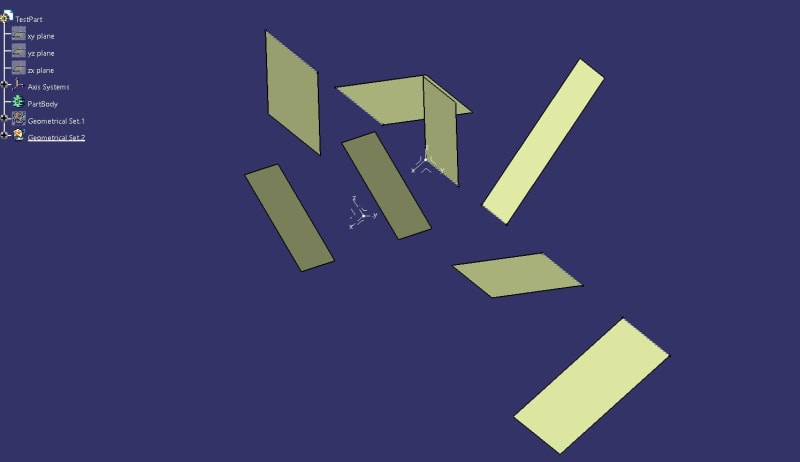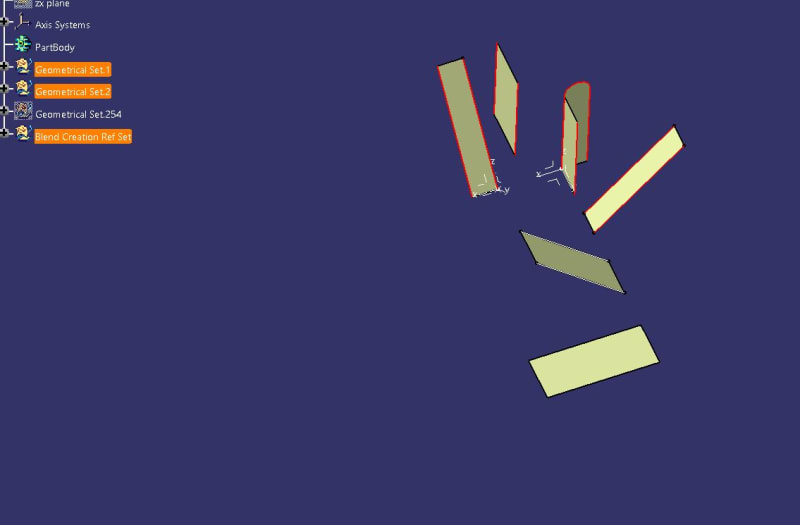Navigation
Install the app
How to install the app on iOS
Follow along with the video below to see how to install our site as a web app on your home screen.
Note: This feature may not be available in some browsers.
More options
Style variation
-
Congratulations cowski on being selected by the Eng-Tips community for having the most helpful posts in the forums last week. Way to Go!
You are using an out of date browser. It may not display this or other websites correctly.
You should upgrade or use an alternative browser.
You should upgrade or use an alternative browser.
Collect only vertical edges
- Thread starter NaWin55
- Start date
- Status
- Not open for further replies.
- Thread starter
- #3
Try this.
Code:
'vba
Option Explicit
Sub CATMain()
Dim partDoc As PartDocument
Set partDoc = CATIA.ActiveDocument
Dim pt As Part
Set pt = partDoc.Part
Dim edges As Collection
Set edges = get_vertical_edges(pt)
Dim sel As Selection
Set sel = partDoc.Selection
sel.Clear
Dim edge As Reference
For Each edge In edges
sel.Add edge
Next
MsgBox "Done"
End Sub
Private Function get_vertical_edges( _
ByVal pt As Part _
) As Collection
Dim edges As Collection
Set edges = get_all_edges(pt)
If edges.count < 1 Then
Set get_vertical_edges = edges
Exit Function
End If
Dim meas As Measurable
Set meas = getMeasurable( _
pt, _
pt.OriginElements.PlaneXY _
)
Dim verticalEdges As Collection
Set verticalEdges = New Collection
Dim edge As Reference
For Each edge In edges
If meas.GetAngleBetween(edge) = 90 Then
verticalEdges.Add edge
End If
Next
Set get_vertical_edges = verticalEdges
End Function
Private Function get_all_edges( _
ByVal pt As Part _
) As Collection
Dim partDoc As PartDocument
Set partDoc = pt.Parent
Dim sel As Selection
Set sel = partDoc.Selection
sel.Search "Topology.CGMEdge,all" ',scr"
Dim edges As Collection
Set edges = New Collection
Dim i As Long
For i = 1 To sel.Count2
edges.Add sel.Item2(i).Reference
Next
Set get_all_edges = edges
End Function
Private Function getMeasurable( _
ByVal pt As Part, _
ByVal entity _
) As Measurable
Dim wb, meas As Measurable
Set wb = pt.Parent.GetWorkbench("SPAWorkbench")
Set getMeasurable = wb.getMeasurable(entity)
End Function- Thread starter
- #5
- Thread starter
- #6
Code:
'vba
Option Explicit
Private Const TOLERANCE = 0.001
Sub CATMain()
Dim partDoc As PartDocument
Set partDoc = CATIA.ActiveDocument
Dim pt As Part
Set pt = partDoc.Part
Dim msg As String
msg = "Select a plane as a reference plane : ESC key Exit"
Dim planeRef As Reference
Set planeRef = select_item_reference(msg, Array("PlanarFace"))
If planeRef Is Nothing Then Exit Sub
Dim edges As Collection
Set edges = get_vertical_edges(pt, planeRef)
Dim sel As Selection
Set sel = partDoc.Selection
sel.Clear
Dim edge As Reference
For Each edge In edges
sel.Add edge
Next
MsgBox "Done"
End Sub
Private Function get_vertical_edges( _
ByVal pt As Part, _
ByVal planeRef As Reference _
) As Collection
Dim edges As Collection
Set edges = get_all_edges(pt)
If edges.count < 1 Then
Set get_vertical_edges = edges
Exit Function
End If
Dim meas As Measurable
Set meas = get_measurable( _
pt, _
planeRef _
)
Dim verticalEdges As Collection
Set verticalEdges = New Collection
Dim edge As Reference
For Each edge In edges
' Debug.Print (meas.GetAngleBetween(edge))
If Abs(meas.GetAngleBetween(edge) - 90) < TOLERANCE Then
verticalEdges.Add edge
End If
Next
Set get_vertical_edges = verticalEdges
End Function
Private Function get_all_edges( _
ByVal pt As Part _
) As Collection
Dim partDoc As PartDocument
Set partDoc = pt.Parent
Dim sel As Selection
Set sel = partDoc.Selection
sel.Search "Topology.CGMEdge,all" ',scr"
Dim edges As Collection
Set edges = New Collection
Dim i As Long
For i = 1 To sel.Count2
edges.Add sel.Item2(i).Reference
Next
Set get_all_edges = edges
End Function
Private Function get_measurable( _
ByVal pt As Part, _
ByVal ref As Reference _
) As Measurable
Dim wb, meas As Measurable
Set wb = pt.Parent.GetWorkbench("SPAWorkbench")
Set get_measurable = wb.getMeasurable(ref)
End Function
Function select_item_reference( _
ByVal msg As String, _
ByVal filter As Variant _
) As AnyObject
Set select_item_reference = Nothing
Dim sel As Variant 'Selection
Set sel = CATIA.ActiveDocument.Selection
sel.Clear
Select Case sel.SelectElement2(filter, msg, False)
Case "Cancel", "Undo", "Redo"
Exit Function
End Select
Set select_item_reference = sel.Item2(1).Reference
End Function- Thread starter
- #9
- Thread starter
- #11
0.001 for an angle is very very (very) small.
Remember: default angle unit is degree and default CATIA tolerance to consider 2 lines parallel is 0.5 degree. You can measure angle value at 0.01 or even 0.001 but catia will consider those element parallel.
please adjust your value.
Remember: default angle unit is degree and default CATIA tolerance to consider 2 lines parallel is 0.5 degree. You can measure angle value at 0.01 or even 0.001 but catia will consider those element parallel.
please adjust your value.
Eric N.
indocti discant et ament meminisse periti
indocti discant et ament meminisse periti
- Thread starter
- #13
- Thread starter
- #15
what data your referring to
its just in a surface with 4 edges i just want collect Vertical edges in any orientation
i think it is difficult to find out only vertical edges
have to get the orientation of the main axis first and then according to that the vertical edges can be isolated
if the edge is in any orientation then direction vectors will be different for each edge and sorting will become difficult
its just in a surface with 4 edges i just want collect Vertical edges in any orientation
i think it is difficult to find out only vertical edges
have to get the orientation of the main axis first and then according to that the vertical edges can be isolated
if the edge is in any orientation then direction vectors will be different for each edge and sorting will become difficult
NaWin55 said:but only few are selecting as vertical edges not all
only few: should i read only the edges with 5deg or less along main Z direction?
not all: this is OK not all edges have angle within the tolerance.
Can you share your file and help us understand which edges you expect to be identified.
Vertical for me is Z direction ... or -Z direction that is why you're checking angle with XY plan... you're code is good for this definition.NaWin55 said:Vertical edges in any orientation
Eric N.
indocti discant et ament meminisse periti
indocti discant et ament meminisse periti
- Thread starter
- #17
NaWin55 said:this edge is vertical wrt axis
This is not what your code is doing now.
If you want to use a given axis, then you have to manage that in your code. From the axis you can get the direction of X, Y or Z using AxisSytem.GetXAxis() that return a [X,Y,Z] of the axis X vector, you create a line using this "vector", then check the angle with your edge...
Eric N.
indocti discant et ament meminisse periti
indocti discant et ament meminisse periti
- Status
- Not open for further replies.
Similar threads
- Locked
- Question
- Replies
- 3
- Views
- 2K
- Replies
- 9
- Views
- 676
- Locked
- Question
- Replies
- 8
- Views
- 1K
- Locked
- Question
- Replies
- 2
- Views
- 745