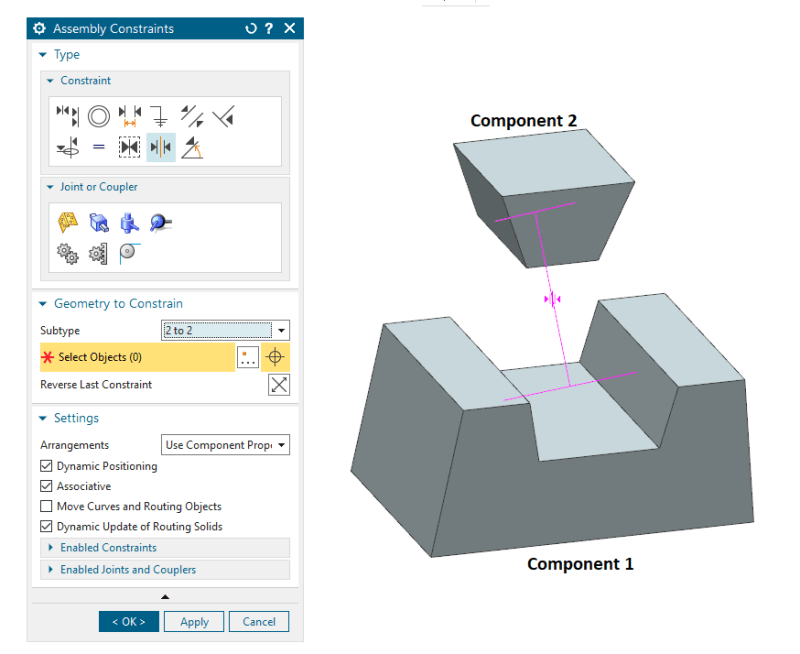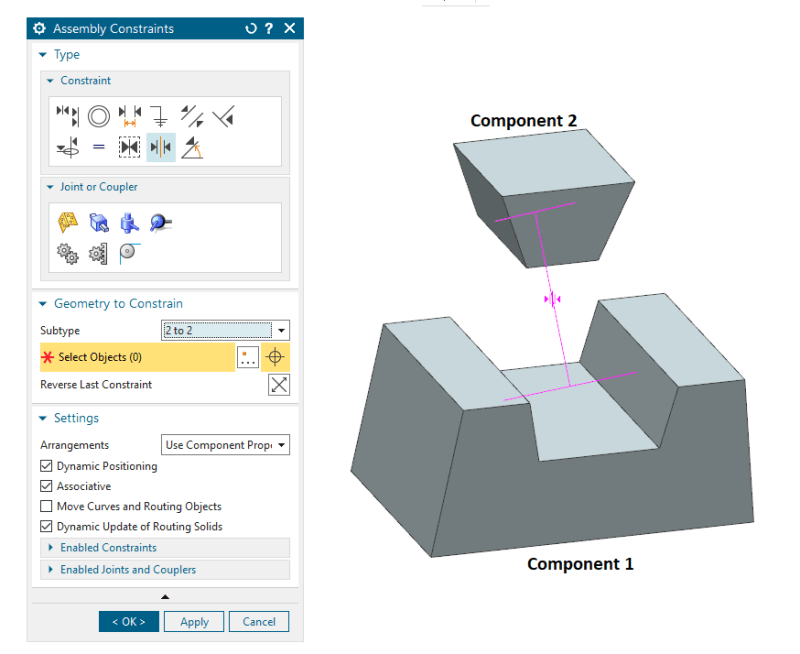Nahid Mubin
Mechanical
I want to make a component to be in the center of another component. But the center constraint doesn't work. The constraint become pink in color and shows error. I have used 2 to 2 center constraint where I selected 2 faces from component1 and another 2 faces from component2. Note that the component1's faces aren't parallel with the faces of component 2. Is it the reason behind the error? If so then how can I put the component1 in center of component2. Check the following picture-