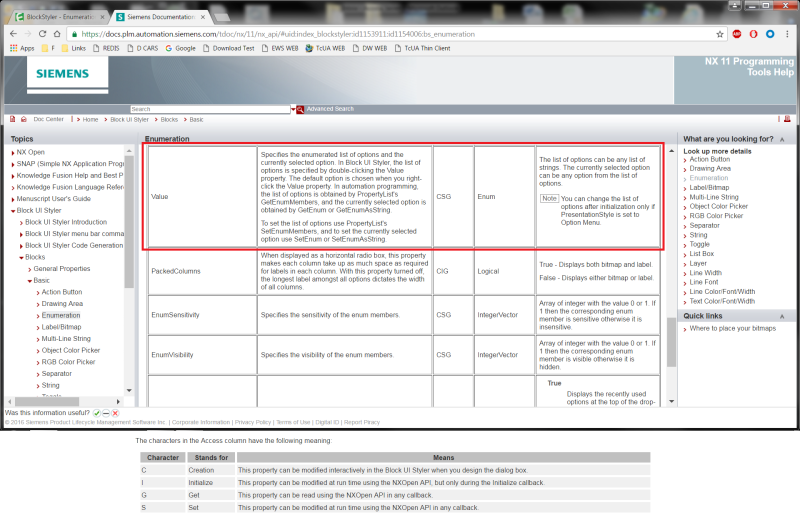Hi -
In blockstyler it is possible to create a enumeration block - with different presentations style..> OPTION MENU, RADIO BOX , PULLDOWN.
I'm used to only use the style OPTION MENU - which also make it possible to programmatically decide which option should be shown , when program is launched..
What I mean is, that it is not always the first option, that should be shown...This works very well ,
when I use the xxx.GetProperties().SetEnumMembers("Value", ****) and xxx.GetProperties().SetEnum("Value",***)...in the public sub: dialogShown_cb in my VB code...
My question is.. Can this also be done if the enumeration block has it's style as RADIO BOX ?
In the attached screenshot there is a small test dialog which shows OPTION MENU and RADIO BOX.
I would like to know if someone can tell me if it is possible to decide programmatically which option should be pre-selected in sample B , when dialog is shown.
But it should be controlled from the VB code - not the dialog file itself, because the pre-selected RADIO BOX should differ depending on which NX part is displayed during runtime..
regards lkl
In blockstyler it is possible to create a enumeration block - with different presentations style..> OPTION MENU, RADIO BOX , PULLDOWN.
I'm used to only use the style OPTION MENU - which also make it possible to programmatically decide which option should be shown , when program is launched..
What I mean is, that it is not always the first option, that should be shown...This works very well ,
when I use the xxx.GetProperties().SetEnumMembers("Value", ****) and xxx.GetProperties().SetEnum("Value",***)...in the public sub: dialogShown_cb in my VB code...
My question is.. Can this also be done if the enumeration block has it's style as RADIO BOX ?
In the attached screenshot there is a small test dialog which shows OPTION MENU and RADIO BOX.
I would like to know if someone can tell me if it is possible to decide programmatically which option should be pre-selected in sample B , when dialog is shown.
But it should be controlled from the VB code - not the dialog file itself, because the pre-selected RADIO BOX should differ depending on which NX part is displayed during runtime..
regards lkl