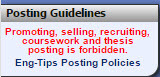Alexander412
Industrial
Hey everyone,
I am in process of writing my masters thesis and I've encountered a problem. I've created geometry file for my cfx simulation and now I'd like to add a isometric picture with dimensions and description to my word file in similar fashion as in attached file 'schematic'.
schematic my geometry
I have vague idea how to create such rendered picture with that kind of description in catia. Drafting doesn't really work for me.
I'd be grateful if anyone could help me.
Alexander
I am in process of writing my masters thesis and I've encountered a problem. I've created geometry file for my cfx simulation and now I'd like to add a isometric picture with dimensions and description to my word file in similar fashion as in attached file 'schematic'.
schematic my geometry
I have vague idea how to create such rendered picture with that kind of description in catia. Drafting doesn't really work for me.
I'd be grateful if anyone could help me.
Alexander