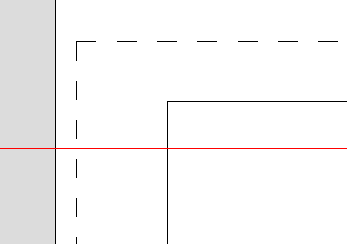1) What does the dotted line represent on the sheets? 2) I'm trying to get my layouts to print to 11 x 17. How do I go about that - do I have to start in a certain template? Currently, when I go to print and change the config I have to go through several config changes and add borders here and there and it won't have even borders all the way around.
Thanks
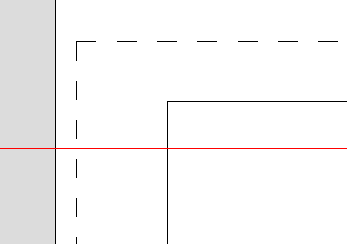
Thanks