Hi PV Elite experts,
I would like to ask regarding blind calculation considered in this software. i found that the req thickness for the custom blind differ when the "evaluate uniform pattern hole" was clicked. it become thicker when we click this option.

Why does this happen? custom blind should be calculated based on UG-34. And the patterned hole will considered UG-36/UG-39. But, by simply clicking this button (not input any hole dimension yet) the thickness already changed.
Or is there multiple ways to calculate custom blind thickness? Hope someone can help.
I would like to ask regarding blind calculation considered in this software. i found that the req thickness for the custom blind differ when the "evaluate uniform pattern hole" was clicked. it become thicker when we click this option.
Why does this happen? custom blind should be calculated based on UG-34. And the patterned hole will considered UG-36/UG-39. But, by simply clicking this button (not input any hole dimension yet) the thickness already changed.
Or is there multiple ways to calculate custom blind thickness? Hope someone can help.

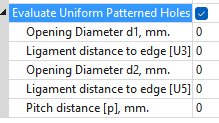



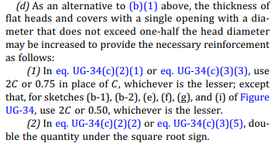
![[heart] [heart] [heart]](/data/assets/smilies/heart.gif)