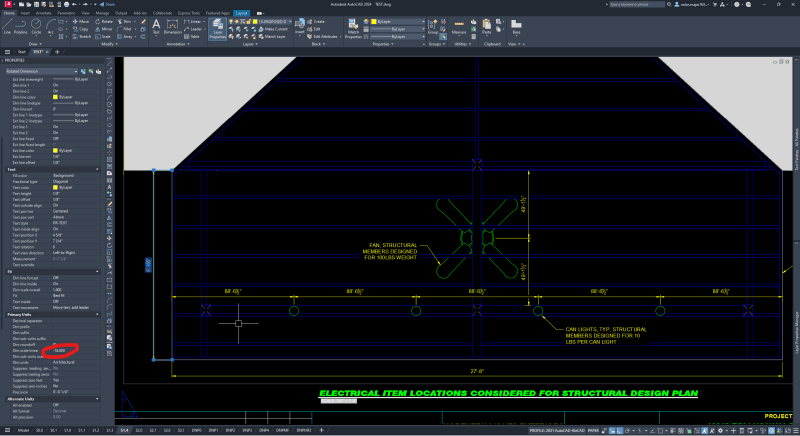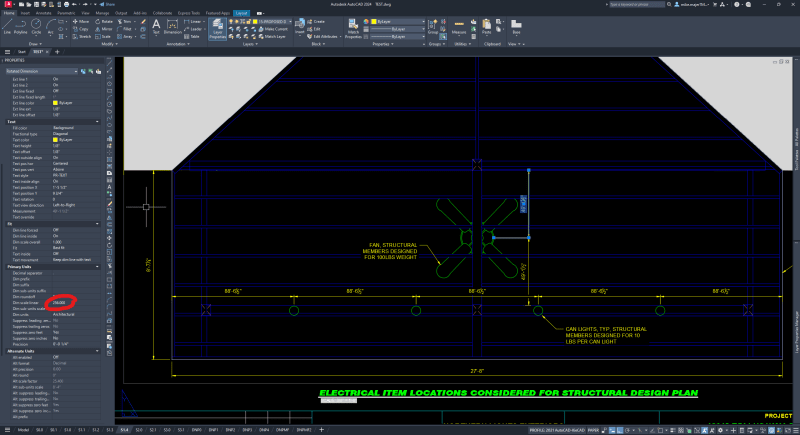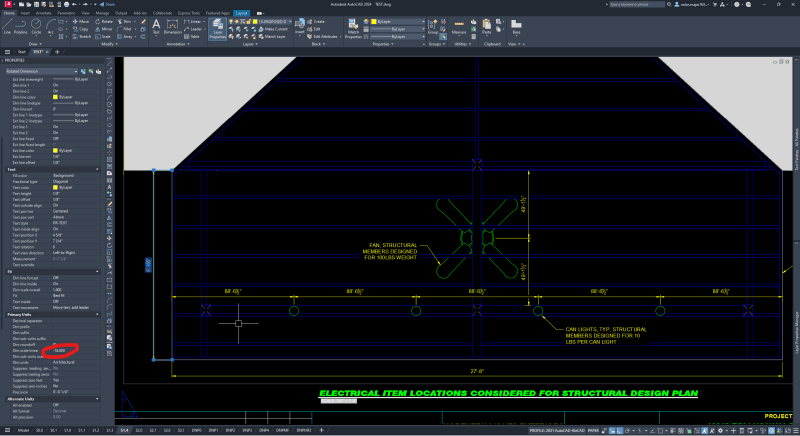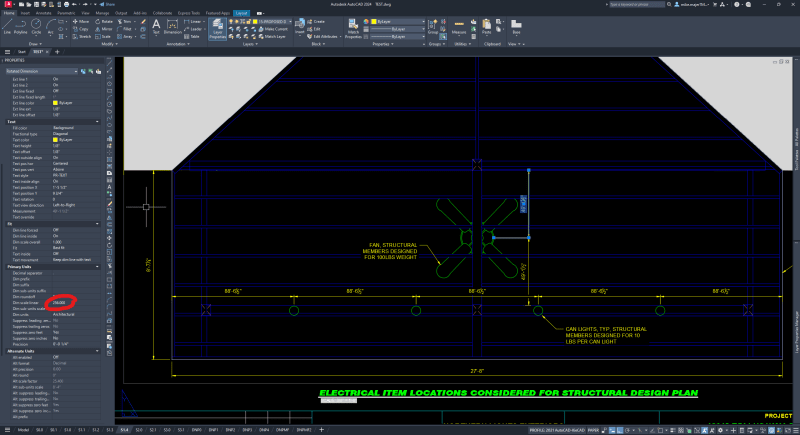Hi all, occasionally our Dim scale linear value randomly changes. Most dimensions on most layouts do not have issues. In the example screenshots below, the viewport scale is 3/4" to 1', so the correct Dim scale linear value is 16. The ~8' dim is correct. autoCAD randomly multiplies by 16 to get 256, and we have to manually input 1 and press enter to get it to change back to 16. The ~49' dim is incorrect. Seems like a simple problem but we spent many hours researching and it seems no one has a solution. This issue only occurs on about 1% of dimension strings, but we have issued some drawing sets with embarrassing non-sensical dimensions because we never know when or where it will crop up.