What in the actual heck do you mean by the arctangent of 1/32rad? You can't find the arctangent of an angle.
However, the way that SolidWorks is ATTEMPTING to interpret your PEBCAK is by first translating your specified value of 1/32rad into the units specified in "Angular equation units" at the bottom of the equations box. So, the value (one divided by thirty two radians) becomes (one dividied by 1833.46 degrees). Why? Because 32rad=1833.46degrees.
Please note that the way SW evaluates units, 1/32rad does NOT mean one thirty-second of a radian. Units are stuck to the actual number they are attached to before the rest of the evaluations happen. If any unit conversions need to happen, they happen to the digits attached to the unit prior to evaluating any math. If you wish to specify the value (1/32)rad, you must either use 1rad/32 or 0.03125rad Now you're asking SW for the arctangent of 1/1833.46 inverse degrees. SW says "WTF does this even mean? I'm going to ignore whatever inverse degrees are supposed to be." And it tells you the arctangent of 1/1833.46. Which is 0.03something degrees.
Why does it work when you just type the value straight into the dimension rather than making it an equation? Because SW ignores your error sooner. Because you're not passing through the actual Equations processing method, SW just tries to evaluate atn(1/32rad) without trying to change your radians into degrees first. So it says "WTF is an inverse radian? I'll just ignore that part." And it gives you the arctangent of 1/32.
It may seem a little backward at first, but performing the unit conversion first before any math is done is just the way it works. Probably easier to program. SW is a solid modeling program after all, not Mathematica.
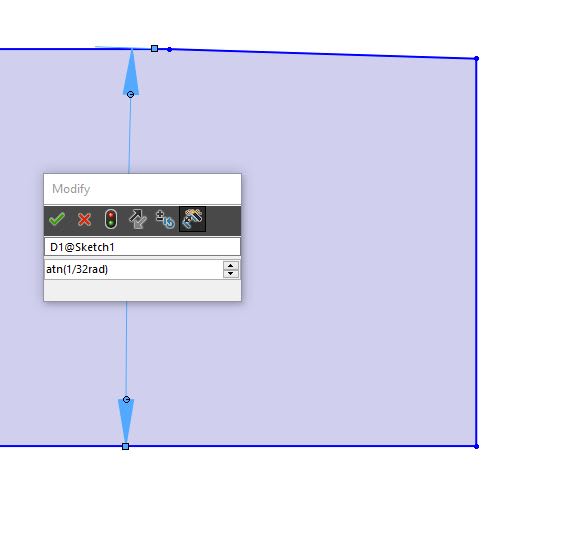
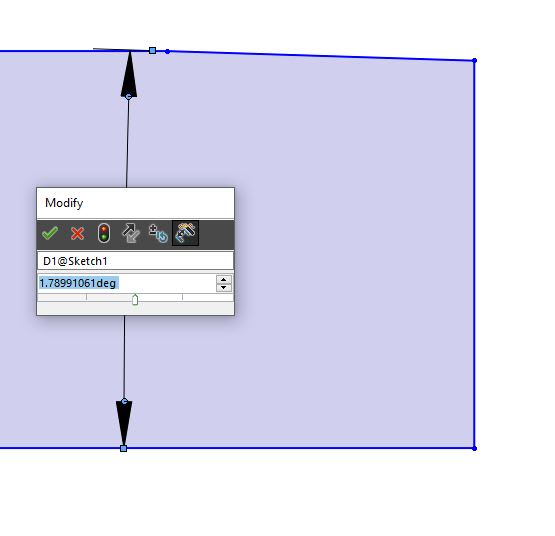
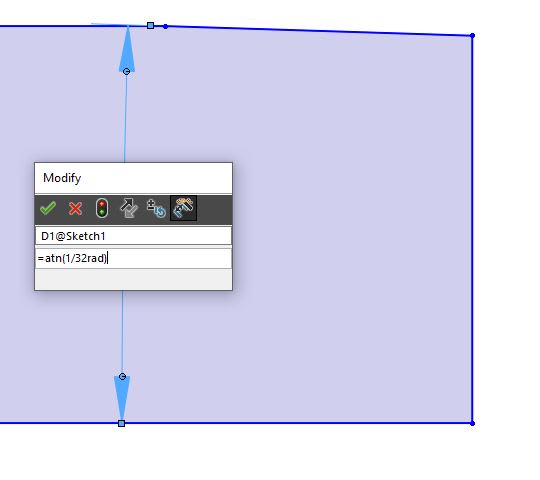
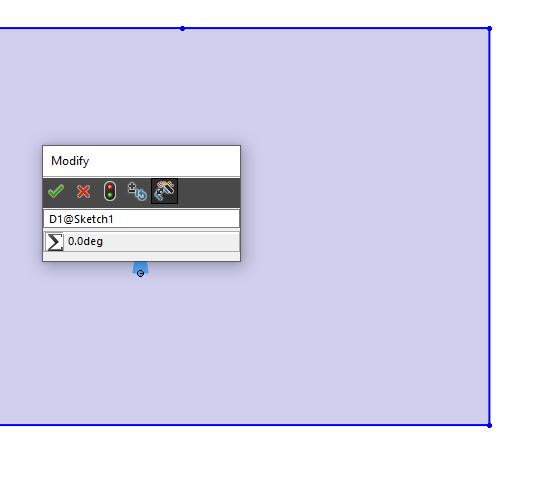

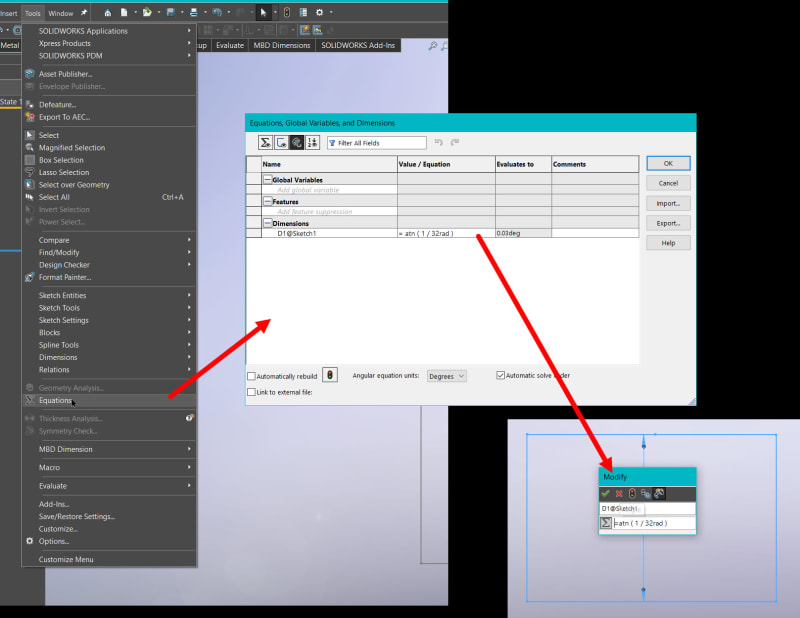
![[pc2] [pc2] [pc2]](/data/assets/smilies/pc2.gif)