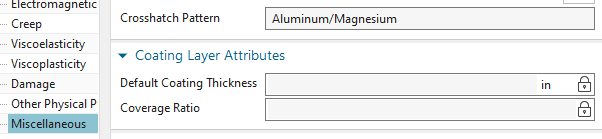multicaduser
Industrial
We have a little down time so I'm trying to up the game a little. A test block was assigned the material of Aluminum 6061, visual properties for the material it shows the crosshatch pattern is Aluminum/Magnesium, so everything should be set there. However, when placing the block in a drawing and running a section view through the block it comes out as steel (well, everything does). A quick look at customer defaults didn't find a setting to change the crosshatch type, just the crosshatch distance. Another run through the Siemens site and online in general didn't provide any answers either.
Am I missing something or is it even possible to inherit the crosshatch pattern from the assigned material?
I have to update my tag line, using NX1980 in native mode.
Thanks in advance for any help.
NX 1899 Windows 10
Am I missing something or is it even possible to inherit the crosshatch pattern from the assigned material?
I have to update my tag line, using NX1980 in native mode.
Thanks in advance for any help.
NX 1899 Windows 10