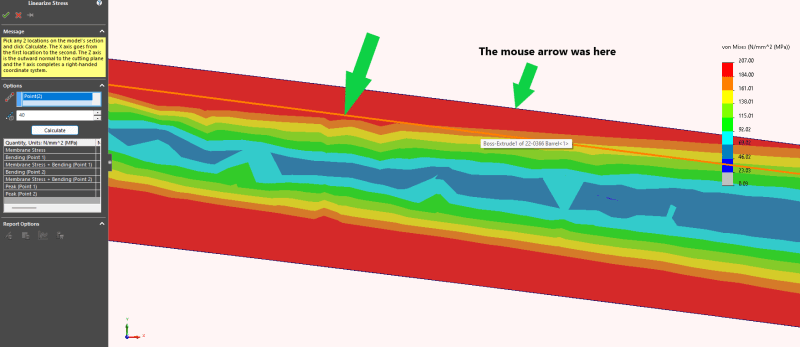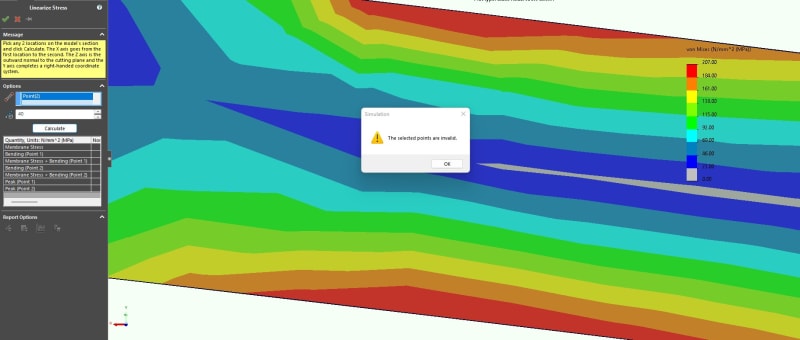Hi, I did the section of the vessel where I need to perform the stress classification line and, after selecting the two points (on the same component and material), the error message shown in the attached photo appeared (SolidWorks Simulation 2022 SP3.1).
Also, I noticed that when I point the mouse to select the point as close to the edge as possible, the outline of the component appears shifted from where it is displayed (I attach photo). Could you please explain?
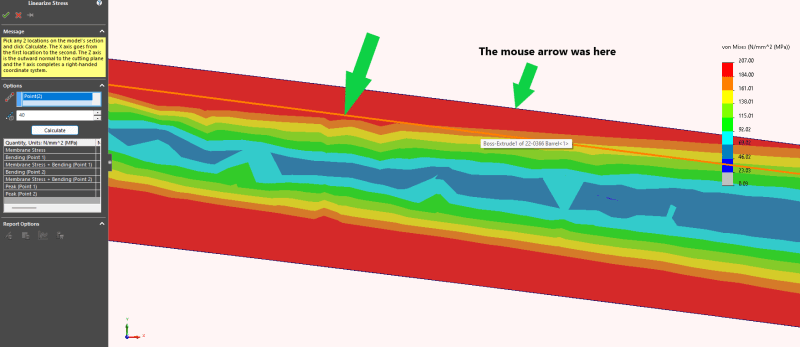
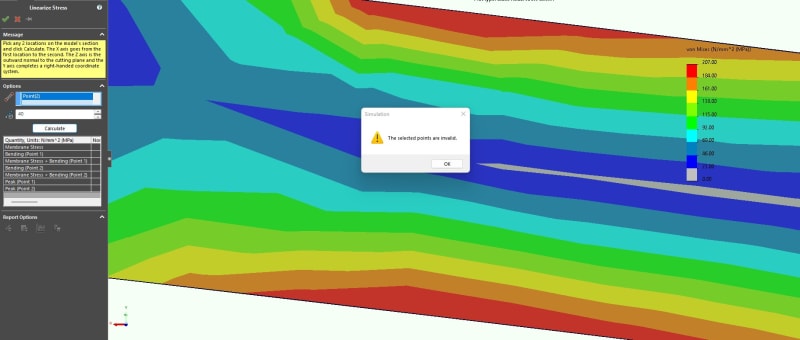
Also, I noticed that when I point the mouse to select the point as close to the edge as possible, the outline of the component appears shifted from where it is displayed (I attach photo). Could you please explain?