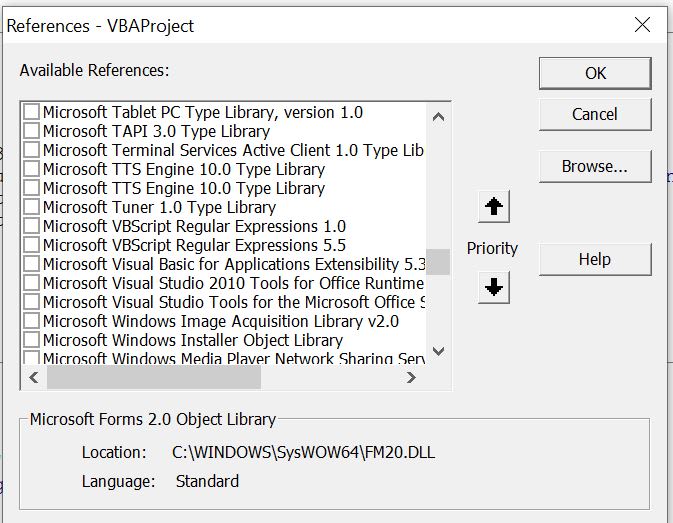Hello
I have an Excel macro ( Worked great with Outlook for years ) which generated an email message within Excel and sent it to Outlook.
Now, we have new employees using Windows 10 Mail App and not Outlook. Can someone point me in a direction of where
I can find resources regarding updating macros from Outlook to Windows 10 Mail app? Here's the mail code..
' INITIAL DESIGN RELEASE
Case "INITIAL DESIGN RELEASE"
htmlstring1 = Range("$E$7").Value & "-" & Range("$I$7").Value 'Email job number
htmlstring2 = "Part number: " & Range("$L$7") 'Email body part Number
htmlstring3 = "Part name: " & Range("$E$9") 'Email body description
htmlstring4 = "Customer: " & Range("$I$11").Value 'Email customer id
htmlstring5 = "Designed by: " & Range("$E$11").Value 'Email designer ID
htmlstring6 = "Release date: " & Range("$M$11") 'Email request date
htmlstring7 = "Click on link below to open design release form."
htmlstring8 = MyUNCPathandFilename ' Email body release file link
htmlstring9 = Range("$E$13").Value
htmlstring10 = Range("$E$15").Value
Select Case htmlstring10
Case "Company 1"
htmlstring11 = ""
Case "Company 2"
htmlstring11 = " - Outsourced"
Cclist = Cclist + " ;manager@company.com"
End Select
Set OutApp = CreateObject("Outlook.Application")
Set OutMail = OutApp.CreateItem(0)
With OutMail
.To = ToList
.Cc = Cclist
.BCC = ""
.Subject = "Company Corporation... " & Range("$E$7").Value & "-" & Range("$I$7").Value & " FIXTURE DESIGN INITIAL RELEASE." & htmlstring11
.HTMLBody = _
"<b><font size=3 color=black>" & htmlstring1 & " design is released for build.</font></b><br>" _
& "<b><font size=3 color=Green>Initial release.</font></b><br>" _
& "<font size=3 color=black>Releasing: " & htmlstring9 & "</font><br>" _
& "<font size=3 color=black>Build source: </font>" & "<b><font size=3 color=Red>" & htmlstring10 & "</font><b><br><br>" _
& htmlstring3 & "<br>" _
& MyCommentsHtml _
& htmlstring2 & "<br>" _
& htmlstring4 & "<br><br>" _
& htmlstring7 & "<br>" _
& "<a href='" & htmlstring8 & "'> " & htmlstring8 & "</a><br><br>" _
& htmlstring6 & "<br>" _
& htmlstring5 & "<br>" _
& "<font size=3 color=black>Design Engineering Department</font><br>" _
& "<img src='K:\V5 LIBRARY\START MODES\Release templates\companylogo.png'>" & "<br>"
.Display
End With
Set OutMail = Nothing
Set OutApp = Nothing
I have an Excel macro ( Worked great with Outlook for years ) which generated an email message within Excel and sent it to Outlook.
Now, we have new employees using Windows 10 Mail App and not Outlook. Can someone point me in a direction of where
I can find resources regarding updating macros from Outlook to Windows 10 Mail app? Here's the mail code..
' INITIAL DESIGN RELEASE
Case "INITIAL DESIGN RELEASE"
htmlstring1 = Range("$E$7").Value & "-" & Range("$I$7").Value 'Email job number
htmlstring2 = "Part number: " & Range("$L$7") 'Email body part Number
htmlstring3 = "Part name: " & Range("$E$9") 'Email body description
htmlstring4 = "Customer: " & Range("$I$11").Value 'Email customer id
htmlstring5 = "Designed by: " & Range("$E$11").Value 'Email designer ID
htmlstring6 = "Release date: " & Range("$M$11") 'Email request date
htmlstring7 = "Click on link below to open design release form."
htmlstring8 = MyUNCPathandFilename ' Email body release file link
htmlstring9 = Range("$E$13").Value
htmlstring10 = Range("$E$15").Value
Select Case htmlstring10
Case "Company 1"
htmlstring11 = ""
Case "Company 2"
htmlstring11 = " - Outsourced"
Cclist = Cclist + " ;manager@company.com"
End Select
Set OutApp = CreateObject("Outlook.Application")
Set OutMail = OutApp.CreateItem(0)
With OutMail
.To = ToList
.Cc = Cclist
.BCC = ""
.Subject = "Company Corporation... " & Range("$E$7").Value & "-" & Range("$I$7").Value & " FIXTURE DESIGN INITIAL RELEASE." & htmlstring11
.HTMLBody = _
"<b><font size=3 color=black>" & htmlstring1 & " design is released for build.</font></b><br>" _
& "<b><font size=3 color=Green>Initial release.</font></b><br>" _
& "<font size=3 color=black>Releasing: " & htmlstring9 & "</font><br>" _
& "<font size=3 color=black>Build source: </font>" & "<b><font size=3 color=Red>" & htmlstring10 & "</font><b><br><br>" _
& htmlstring3 & "<br>" _
& MyCommentsHtml _
& htmlstring2 & "<br>" _
& htmlstring4 & "<br><br>" _
& htmlstring7 & "<br>" _
& "<a href='" & htmlstring8 & "'> " & htmlstring8 & "</a><br><br>" _
& htmlstring6 & "<br>" _
& htmlstring5 & "<br>" _
& "<font size=3 color=black>Design Engineering Department</font><br>" _
& "<img src='K:\V5 LIBRARY\START MODES\Release templates\companylogo.png'>" & "<br>"
.Display
End With
Set OutMail = Nothing
Set OutApp = Nothing