CAD2015 said:
In the last 10 years, I used Catia V5, V6, 3DEX and NX.
Same. Used CATIA V5 and NX for 5 years each, then downgraded to SW 2020.
You will feel frustrated by the lack of features, control, bugs, and overall simpleness of the software.
What's your application? Also your question is pretty broad, "learn" isn't an objective criteria.
You can probably make simple models/drawings the first week.
It depends how much you want to "learn". I make it a point to become an expert in the engineering software I use, so I spend in the beginning, I spend lots of time reading documentation, googling "how to do xyz", I usually by a reference book, and start bookmarking good how-to guides or resources for tutorials (javalin-tech.com , cadbooster.com)
I started using Solidworks 5 months ago and I have a pretty good grasp of its capabilities and limitations.
Here are some helpful tips that helped me transition (mostly what you can/and can't do in SW compared to other CAD software)
[ul]
[li]SW is very buggy and unstable compared to other software. If something
is isn't working according to documentation, close everything and restart and see if the problem persists. I've had weird graphical issues where 3D parts will vanish when alt-tabbing between open docs. Try to avoid multitasking (running multiple commands at once. SW gets flaky.[/li]
[li]Consider making a bug list for your own reference.[/li]
[li]If you leave your "Measure" tool window open and change views from front to ISO, it will clear your selections and measurements. Sometimes clicking inside the measure tool window will restore them[/li]
[li]Copy/Paste components/assemblies between different documents is useless. SW does not retain positioning data and it's almost random. I did testing and my paste orientation would change depending on the components I had selected. It was never consistent.[/li]
[li]SW is very weak with multibody modeling. The commands for Move/Rotate Part Body are so simple it's laughable. Take this into consideration when building your models[/li]
[li]UNDO is
extremely unreliable. Anytime you plan to do something you might want to roll back. Save all your work. UNDO might not be available.[/li]
[li]CSYS in SW are useless. They are only used for CG/mass measurements and moving the origin during .STEP export[/li]
[li]CSYS do not create XYZ vectors/planes[/li]
[li]SW does not define vectors using planes. You must select edges or faces.[/li]
[li]Save Management is
terrible in SW. Solidworks wants to Save EVERTYTHING...all the time...stuff you're not even working on. It gets worse when your components have external references. The underlying code must "touch" these files for odd reasons and consider them changed. You don't have to option to "not save" a modified file. Your options are "save everything" or "save nothing". In CATIA you could manually turn on/off which files you wanted saved. There are some options to improve this but they create other issues. "External References as read-only" makes it harder to work in assemblies. All the children parts open as read-only. To remove the RO flag, you have to (in the top level assembly!) right click-> EDIT. This will prompt you with the option of making it writeable YES/NO. If you right click and OPNE you are not presented with this option, only "This file is read only...blah blah blah". There are also "Collaboration" features which I've not tested that may help. Play around with the options. See more here.
[/li]
[li]Edit Component Custom properties CANNOT be done in the context of an assembly. You MUST open the part in a separate window (annoying!)[/li]
[li]You can instantly flatten any assembly using "Dissolve", this will keep it parametric. To flatten it as a dumb solid ("Save CATProduct as CATPart") goto File -> Save As -> File type change from .SLDASM to .SLDPRT[/li]
[li]In CATIA V5 I used "Cumulative Snap" (DMU Navigator) to position components. In NX, I used "Move Component". I've found these useless in SW and so I use mates. You can use mates for positioning, click checkbox "For positioning only" during the command.[/li]
[li]There is no equivalent command to remove parametric features from a model and turn it into a dumb body ("remove parameters" in NX / "copy,paste special->break link" in CATIA V5)[/li]
[li]A work around to this is you can save any part/assembly as a .STEP, .x_t, or .IGS and it will defeature your model. You can then re-import them but you'll have to reposition them.[/li]
[li]SW does not work well with absolute positioning. In CATIA, you can use the compass to to know X,Y,Z coords/angles and move/rotate. Not possible with SW. You can move a component to 0,0,0 by "Move to XYZ". There's also a a TRIAD in SW but it's gimped compared to other CAD. It's only best for moving/rotating about global XYZ axis.[/li]
[li]For top down design google "Envelope" components. It's a way of importing 3D models as reference. They are not included in the BOM and they can be pushed downstream with "Envelope publisher"[/li]
[li]You can also look at "Insert Part" within part which will allow you to use mates to position reference components with your part.[/li]
[li]Some annoying settings to know about. Settings -> System Options -> Display -> Highlight all edges of features selected in graphics view. (KEEP TURNED OFF)[/li]
[li]Settings -> System Options -> Display -> “Dynamic Highlight from graphics view” , toggle ON.[/li]
[li]When Importing a .STEP file (via File->Open), SolidWorks keeps a link to the original .STEP file (not desired). You can tell there’s a link when you see “ -> “ in the FeatureManager. Break the link to the .STEP file by RMB clicking in the Feature Tree -> Dissolve Feature. This will ensure that your file isn’t looking for the .STEP file in your Downloads folder. [BUG] This will also unlock the Custom File Properties so you can enter P/N, name, and vendor. (these will be greyed out when linked to the .STEP file)
[/li]
[li]SolidWorks has a feature called “3D Interconnect” that causes the linking behavior.
It’s possible to disable, but I don’t recommend it. That caused other issues (.STEP files import as multiple part files & assembly instead of a single part file with multi-bodies – despite specifying settings in SW not to do this)
[/li]
[li]You can use this filter box to search the Feature Tree. Helpful for finding parts.
[/li]
[li]Here’s a small list of keyboard short cuts you might find useful.[/li]
[li]• S – Shortcut bar
o Shortcut windows appears under your mouse for quick commands
o There are 4 versions depending on your context (part, assy, dwg, sketch)
o Fully customizable
[/li]
[li]• Spacebar – Orientation view
o Allows you to save, modify views
o View selector (giant transparent cube) can be toggled on/off here or activated with CTRL+Spacerbar
o Saved
[/li]
[li]CTRL+Spacerbar – activate View selector (giant transparent cube)[/li]
[li]* (asterisk) – fully expand the tree of selected item in FeatureManager[/li]
[li]SHIFT+C – fully collapse all trees in FeatureManager[/li]
[li]As a best practice, I always recommend that sketch dimensions and measurement values show at least (4) .XXXX decimals places.
I’ve been bitten in the past where the displayed values doesn’t match the ACTUAL value, and this can be a confusing when your geometry doesn’t match what you expect.
The settings for sketch/drawing decimals are SETTINGS -> DOCUMENT PROPERTIES -> UNITS
The settings for measurements are in the measurements window. Click “in/mm” for Units/Precision.
You can also change individual dimensions using PropertyManager.
[/li]
[li]Drafting in SW is comparable to other software. I haven't found any glaring missing features[/li]
[li]Note there's no chamfer dimension tool. Use Smart Dimension[/li]
[li]Use Hole callout for holes.[/li]
[li]Centerlines and center mark default settings are wonky. I'm still trying to get these to work/look right[/li]
[li]Customizing the UI toolbars can be annoying. I can't get them to stack. They always place side by side and run off the screen or move above the tabs and push them down. You might have better luck.[/li]
[li][/li]
[/ul]
Good things about SW
[ul]
[li]Best Hole Wizard I've seen[/li]
[li]Best standard toolbox library. Highly customizable[/li]
[li]Integrated drafting BOM works well[/li]
[li]Popular aftermarket support - google "McMaster Carr solidworks add in[/li]
[li]API is well documented and there are TONS of examples, references to build upon.[/li]
[li]Best Photo renderer of any CAD package[/li]
[li]Lots of 3rd party software to add functionality[/li]
[li]Updated yearly with new features. There's a ER Enhancement requests that can be submitted/voted upon by the community. You'll need access to "Solidworks customer portal" website.[/li]
[li]Lots of guides/resources on the internet.[/li]
[li]Highly customizable - there are lots of options to configure the software the way you want[/li]
[li]Import/Export of 3D data is seamless. Better than any other software which requires additional licenses or modules.[/li]
[/ul]

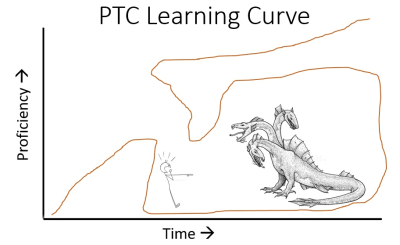
![[bigsmile] [bigsmile] [bigsmile]](/data/assets/smilies/bigsmile.gif)
![[tongue] [tongue] [tongue]](/data/assets/smilies/tongue.gif)