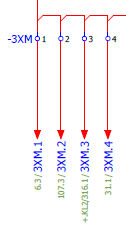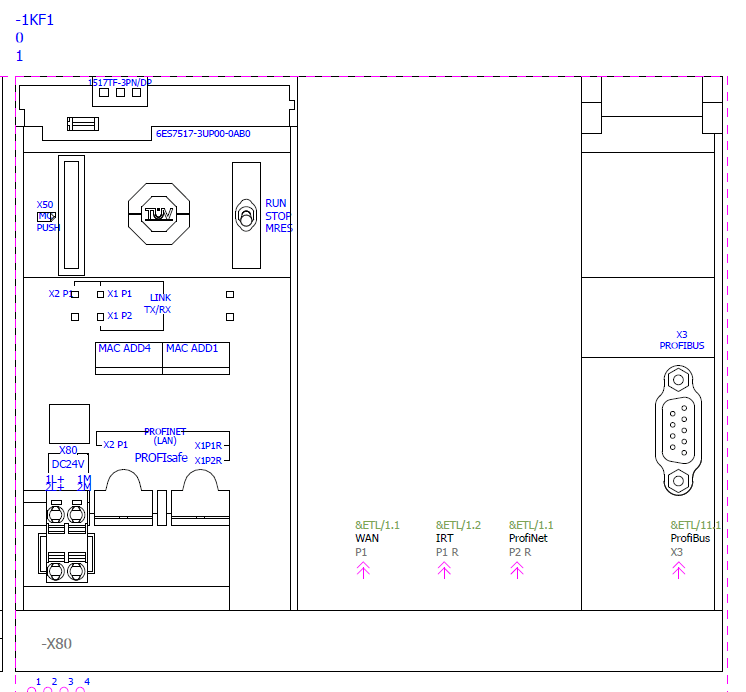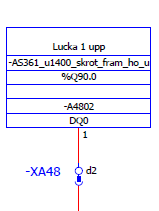kapmnit123
Mechanical
Dear All,
Trying to gain some insights from your experience working on an Electrical Schematics package.
We intend to buy electrical schematics software and had demos from some leading pioneers in this area.
Can you please share some recommendations regarding the same?
Some pointers : Is the software really value for money/ How comprehensive the symbol library is/ Integration ease with a PLM component (TeamCenter in our case)/how easy is to customize (adding our own symbols/templates)
Many thanks
Regards
Kapil
Trying to gain some insights from your experience working on an Electrical Schematics package.
We intend to buy electrical schematics software and had demos from some leading pioneers in this area.
Can you please share some recommendations regarding the same?
Some pointers : Is the software really value for money/ How comprehensive the symbol library is/ Integration ease with a PLM component (TeamCenter in our case)/how easy is to customize (adding our own symbols/templates)
Many thanks
Regards
Kapil