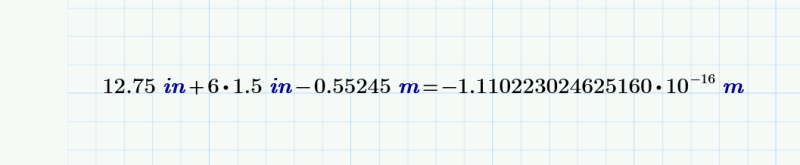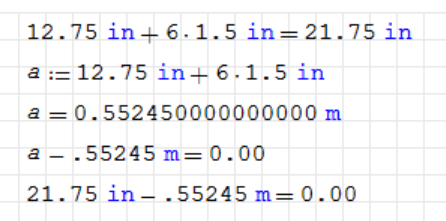When I open a blank instance of MathCAD Prime 6.0.0.0, and I evaluate the following equation, it evaluates as false. When I remove the units it evaluates as true. What is happening and why do the units impact this?
12.75 in + 6*1.5 in = 21.75 in ---- This evaluates as false.
12.75 + 6*1.5 = 21.75 ------------- This evaluates as true.
12.75 + 6*1.5 does equal 21.75.
Note that I am using the Comparison version of the equals sign (CTRL =).
Any help is appreciated! Thanks!
12.75 in + 6*1.5 in = 21.75 in ---- This evaluates as false.
12.75 + 6*1.5 = 21.75 ------------- This evaluates as true.
12.75 + 6*1.5 does equal 21.75.
Note that I am using the Comparison version of the equals sign (CTRL =).
Any help is appreciated! Thanks!

![[bigsmile] [bigsmile] [bigsmile]](/data/assets/smilies/bigsmile.gif) )
)