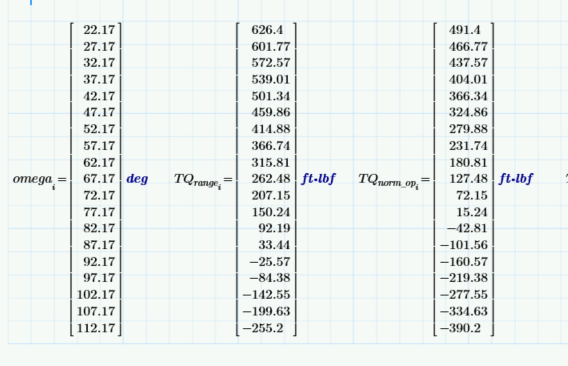Navigation
Install the app
How to install the app on iOS
Follow along with the video below to see how to install our site as a web app on your home screen.
Note: This feature may not be available in some browsers.
More options
Style variation
-
Congratulations TugboatEng on being selected by the Eng-Tips community for having the most helpful posts in the forums last week. Way to Go!
You are using an out of date browser. It may not display this or other websites correctly.
You should upgrade or use an alternative browser.
You should upgrade or use an alternative browser.
Creating a table or matrix of several range variables results in Mathcad Prime 4.0 1
- Thread starter rpherman
- Start date
- Status
- Not open for further replies.
Not sure what the current configuration of Mathcad does, but typical version requires removing the units and then using something like the "augment" or "stack" functions. You could try augment without getting rid of the units and see what happens.
TTFN (ta ta for now)
I can do absolutely anything. I'm an expert! faq731-376 forum1529 Entire Forum list
TTFN (ta ta for now)
I can do absolutely anything. I'm an expert! faq731-376 forum1529 Entire Forum list
- Thread starter
- #3
Can you post the worksheet? Your experience does not sound like what should happen.
Oh, never mind, what is the i subscript? Again, having the worksheet instead of pictures would make some of the question go away and get closer to the actual problem
TTFN (ta ta for now)
I can do absolutely anything. I'm an expert! faq731-376 forum1529 Entire Forum list
Oh, never mind, what is the i subscript? Again, having the worksheet instead of pictures would make some of the question go away and get closer to the actual problem
TTFN (ta ta for now)
I can do absolutely anything. I'm an expert! faq731-376 forum1529 Entire Forum list
Should be like this:

TTFN (ta ta for now)
I can do absolutely anything. I'm an expert! faq731-376 forum1529 Entire Forum list

TTFN (ta ta for now)
I can do absolutely anything. I'm an expert! faq731-376 forum1529 Entire Forum list
- Thread starter
- #6
I tried, and received the "The value must be an integer." error.
I've attached a redacted worksheet. Thanks for your help!
I've attached a redacted worksheet. Thanks for your help!
-
1
- #7
Only thing I can think of is that you are including the index, because it messes things up when you do that. Your index is also funky, since you wind up with 91 elements in each vector, but only 19 are non-zero

TTFN (ta ta for now)
I can do absolutely anything. I'm an expert! faq731-376 forum1529 Entire Forum list

TTFN (ta ta for now)
I can do absolutely anything. I'm an expert! faq731-376 forum1529 Entire Forum list
- Thread starter
- #8
The index is based upon integers from 0 to 90 of units of deg. That's the 91 elements, however, I created it with a step of 5 as you have in the worksheet I shared. i = 1,5..90.
Why would it put zeros in?
Weird. Thanks for your efforts.
Rob
Edit: If I make i := 1,..90, I lose the zeros but now I have a 91 row table! Why would augment ignore the step and put a zero in the rows in between? TTYL
Why would it put zeros in?
Weird. Thanks for your efforts.
Rob
Edit: If I make i := 1,..90, I lose the zeros but now I have a 91 row table! Why would augment ignore the step and put a zero in the rows in between? TTYL
No, YOU put the zeros in, since Mathcad simply assumes that you fill in all 91 rows of each vector, as defined by the last index being 90
TTFN (ta ta for now)
I can do absolutely anything. I'm an expert! faq731-376 forum1529 Entire Forum list
TTFN (ta ta for now)
I can do absolutely anything. I'm an expert! faq731-376 forum1529 Entire Forum list
If you only want a 19-row vector, then your index MUST go from 0 to 18
TTFN (ta ta for now)
I can do absolutely anything. I'm an expert! faq731-376 forum1529 Entire Forum list
TTFN (ta ta for now)
I can do absolutely anything. I'm an expert! faq731-376 forum1529 Entire Forum list
- Thread starter
- #11
I get 0-indexing. I program in APL and J. What I meant was I setup the i variable to start at 0, end at 90, in 5 increments or steps for a total of 19 indices.
SMath Studio gets it right as you can see in the screencap below.

Thanks for your help anyway! It is much appreciated.
Rob
SMath Studio gets it right as you can see in the screencap below.

Thanks for your help anyway! It is much appreciated.
Rob
Mathcad does not work that way; index increments are always 1, only. Your definition results in allocating 91 indexed entries; which are initialized to zero, hence the results.
TTFN (ta ta for now)
I can do absolutely anything. I'm an expert! faq731-376 forum1529 Entire Forum list
TTFN (ta ta for now)
I can do absolutely anything. I'm an expert! faq731-376 forum1529 Entire Forum list
- Thread starter
- #13
Oh, but Mathcad does seem to work that way per the worksheet I shared and the simple example below. It can step in 5 or any other integer, not just 1. Simply define n := 0,5..90, and you get 19 elements, not 91. The issue of the zeros seems to come up when you have units in Mathcad. Units still work in SMath Studio without putting in the zeros or extra rows, so Mathcad does put in the zeros compared to it; I'm not. Thanks!


OK, they must have changed it, then; I use M14 almost exclusively.
TTFN (ta ta for now)
I can do absolutely anything. I'm an expert! faq731-376 forum1529 Entire Forum list
TTFN (ta ta for now)
I can do absolutely anything. I'm an expert! faq731-376 forum1529 Entire Forum list
- Thread starter
- #15
If you want to keep everything in Mathcad, you could remap the vectors into 19-element vectors and then use augment.
TTFN (ta ta for now)
I can do absolutely anything. I'm an expert! faq731-376 forum1529 Entire Forum list
TTFN (ta ta for now)
I can do absolutely anything. I'm an expert! faq731-376 forum1529 Entire Forum list
- Status
- Not open for further replies.
Similar threads
- Locked
- Question
- Replies
- 12
- Views
- 2K
- Replies
- 22
- Views
- 3K
- Replies
- 43
- Views
- 24K
- Replies
- 3
- Views
- 1K