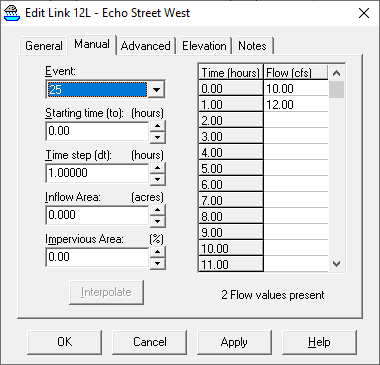I have a project with multiple storms defined within it (named "1" "2" "5" etc)
I create a new link.
I select "Link Type (enter hydrograph manually)"
The "Manual" tab appears
Under the "event" dropdown I select "1"
I enter a flow at 0.0 hours (I only want constant flows for each event)
I click Apply
Under the "event" dropdown I select "2"
I enter a higher flow at 0.0 hours
I click Apply
Under the "event" dropdown I select "5"
I enter an even higher flow at 0.0 hours
I click Apply
I go back to check, and the flow I entered for "5" has been applied to all the prior storms, and overwritten the values entered earlier.
I go back to the "event" dropdown and I select "1"
I enter my original flow at 0.0 hours
I click Apply
This flow has now been applied to the 1, 2, and 5 year events.
I check all my storms, and it appears as if the "Event" dropdown is applying all data entry I do in the hydrograph section to all storms instead of the one I have selected, even though I'm on a specific storm instead of the "any" option.
Thoughts?
Hydrology, Drainage Analysis, Flood Studies, and Complex Stormwater Litigation for Atlanta and the South East -
I create a new link.
I select "Link Type (enter hydrograph manually)"
The "Manual" tab appears
Under the "event" dropdown I select "1"
I enter a flow at 0.0 hours (I only want constant flows for each event)
I click Apply
Under the "event" dropdown I select "2"
I enter a higher flow at 0.0 hours
I click Apply
Under the "event" dropdown I select "5"
I enter an even higher flow at 0.0 hours
I click Apply
I go back to check, and the flow I entered for "5" has been applied to all the prior storms, and overwritten the values entered earlier.
I go back to the "event" dropdown and I select "1"
I enter my original flow at 0.0 hours
I click Apply
This flow has now been applied to the 1, 2, and 5 year events.
I check all my storms, and it appears as if the "Event" dropdown is applying all data entry I do in the hydrograph section to all storms instead of the one I have selected, even though I'm on a specific storm instead of the "any" option.
Thoughts?
Hydrology, Drainage Analysis, Flood Studies, and Complex Stormwater Litigation for Atlanta and the South East -