On my old computer (1-2 years old), I had been running an XLAM add-in (some version of Office 365 on Windows 10). And it was working fine.
This week, I got a new computer running Excel version 1906 (Office 365) on Windows 10. And when I try to load the XLAM add-in, I get a messaged stating, "Microsoft Excel cnanot access the file 'C:\Users\xxx\AppData\Roming\Microsoft\AddIns\xxx.xlam'. There are several possible reasons..."
Excel seems to be working normally, otherwise.
I did an internet search and read several posts noting similar issues, but found nothing that fixes this for me.
Any ideas what would be causing this error? Thanks!
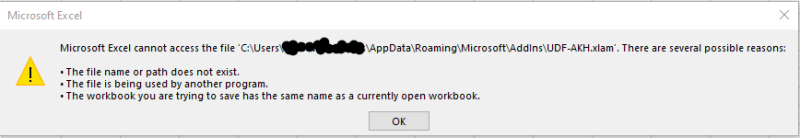
This week, I got a new computer running Excel version 1906 (Office 365) on Windows 10. And when I try to load the XLAM add-in, I get a messaged stating, "Microsoft Excel cnanot access the file 'C:\Users\xxx\AppData\Roming\Microsoft\AddIns\xxx.xlam'. There are several possible reasons..."
Excel seems to be working normally, otherwise.
I did an internet search and read several posts noting similar issues, but found nothing that fixes this for me.
Any ideas what would be causing this error? Thanks!
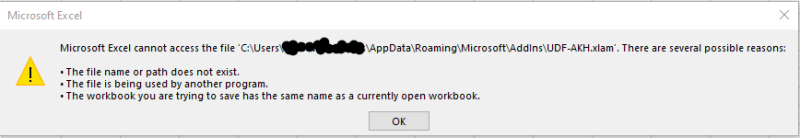

![[glasses] [glasses] [glasses]](/data/assets/smilies/glasses.gif) Just traded in my OLD subtlety...
Just traded in my OLD subtlety...![[tongue] [tongue] [tongue]](/data/assets/smilies/tongue.gif)