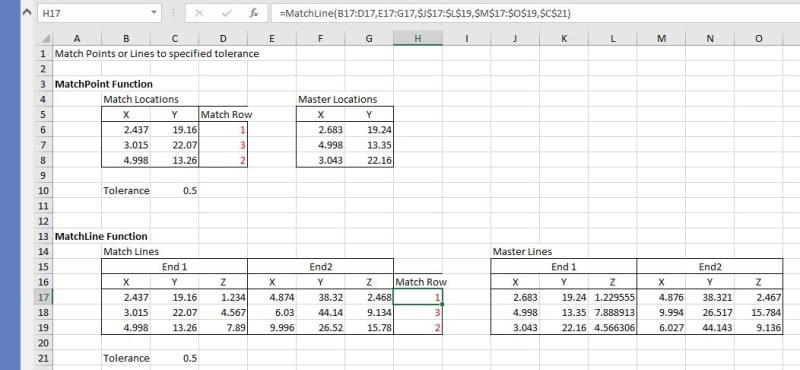I'd previously started a thread to match a set of points to another set of master points.
thread770-434884
Extending this functionality a little further, I'd like to develop a routine to match/map/cross reference a trial set of lines to another set of master lines. These lines are within the 3D space and are primarily defined by their start and end points (X,Y,Z). I've done a little research on various nearest-neighbour searching.
A few items to note:
- The data sets will probably never contain more than 5000 lines. So I think a linear distance based approach shouldn't being too computationally demanding. Perhaps I'm wrong?
- The data set will be fairly unorganised in terms of the start and end points. For example the start point in the trial set of points may actually be the end point in the master set of points.
- I highly doubt there will be exact matches and therefore I'll need to introduce a tolerance.
- Is there a way I measure how close/parallel a particular line is to another line? I'll use this to keep a record of how close the matches ended up.
- This will most likely be done within MS Excel.
Does anybody have any suggestions of the most robust way of tackling this problem?
thread770-434884
Extending this functionality a little further, I'd like to develop a routine to match/map/cross reference a trial set of lines to another set of master lines. These lines are within the 3D space and are primarily defined by their start and end points (X,Y,Z). I've done a little research on various nearest-neighbour searching.
A few items to note:
- The data sets will probably never contain more than 5000 lines. So I think a linear distance based approach shouldn't being too computationally demanding. Perhaps I'm wrong?
- The data set will be fairly unorganised in terms of the start and end points. For example the start point in the trial set of points may actually be the end point in the master set of points.
- I highly doubt there will be exact matches and therefore I'll need to introduce a tolerance.
- Is there a way I measure how close/parallel a particular line is to another line? I'll use this to keep a record of how close the matches ended up.
- This will most likely be done within MS Excel.
Does anybody have any suggestions of the most robust way of tackling this problem?