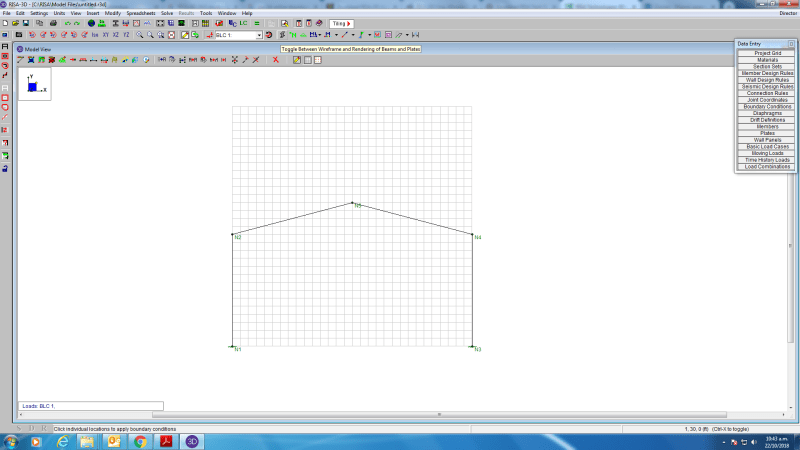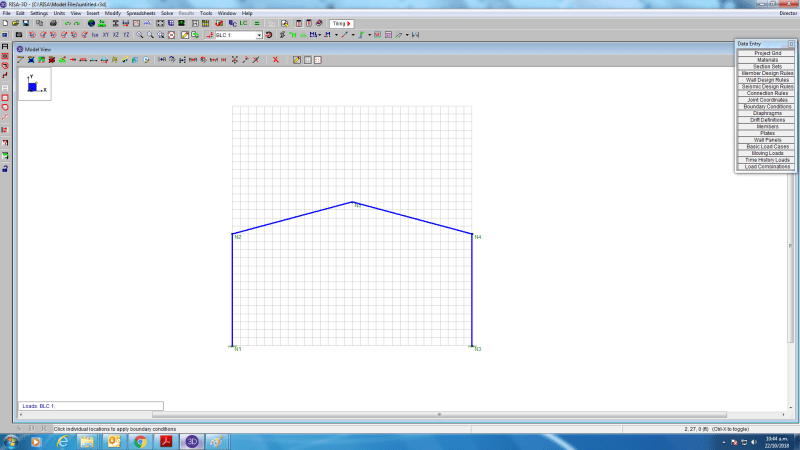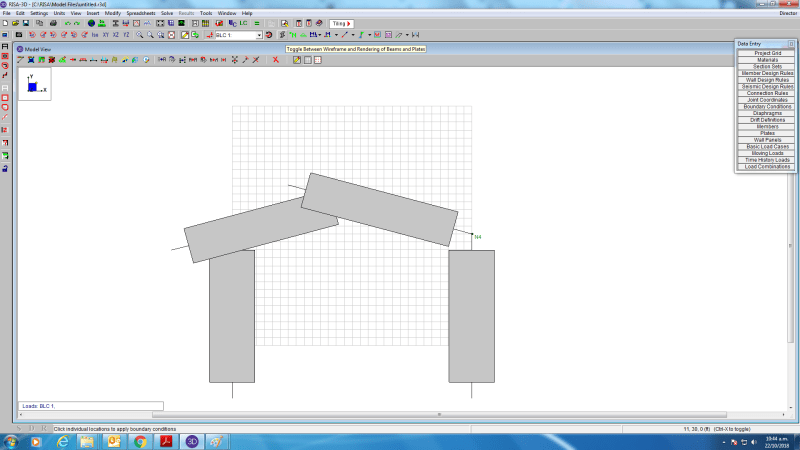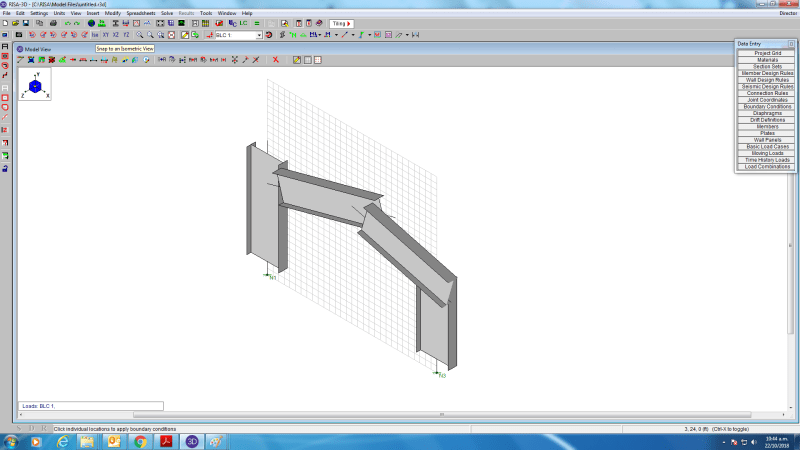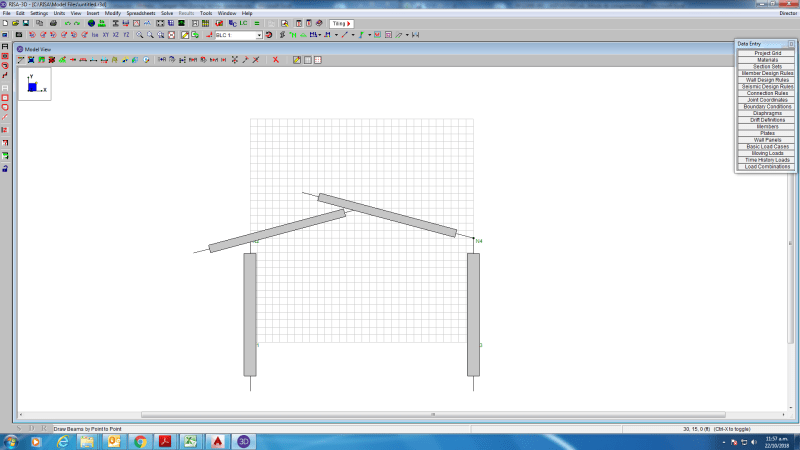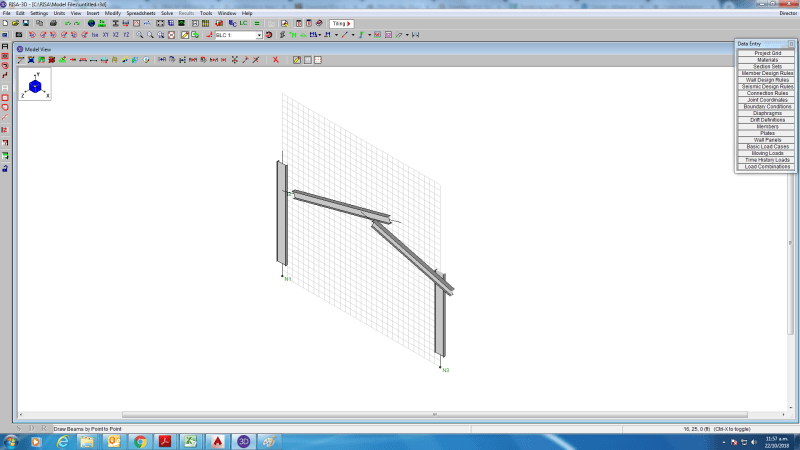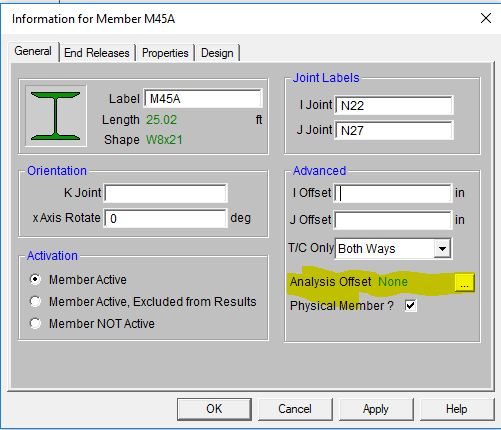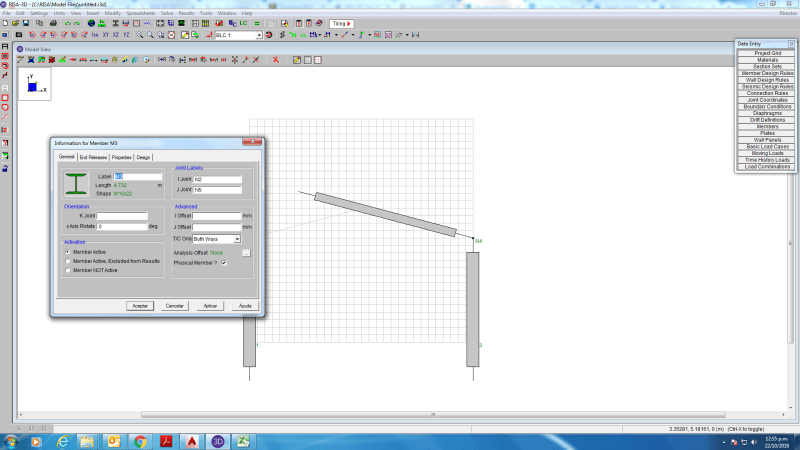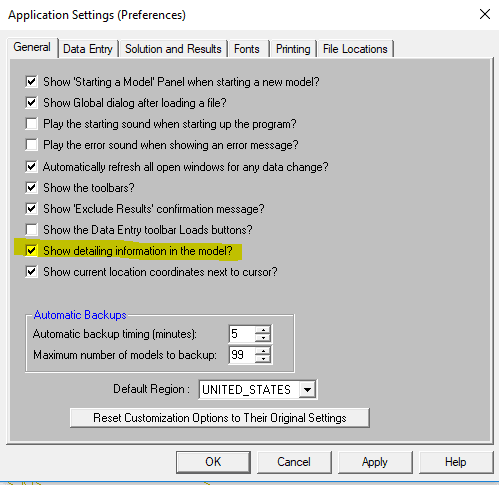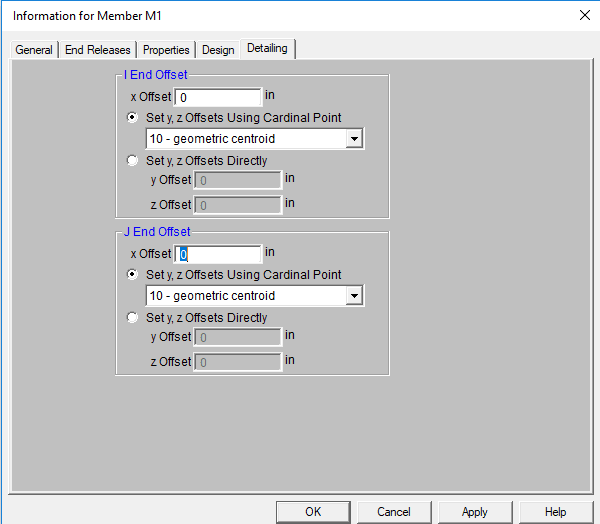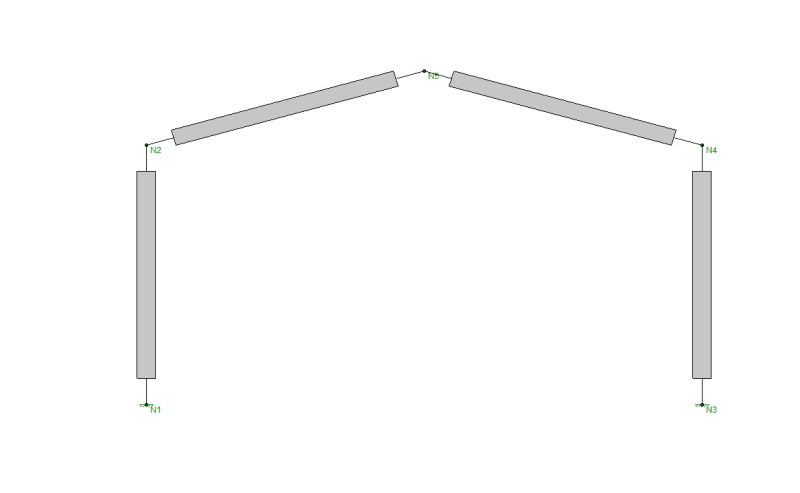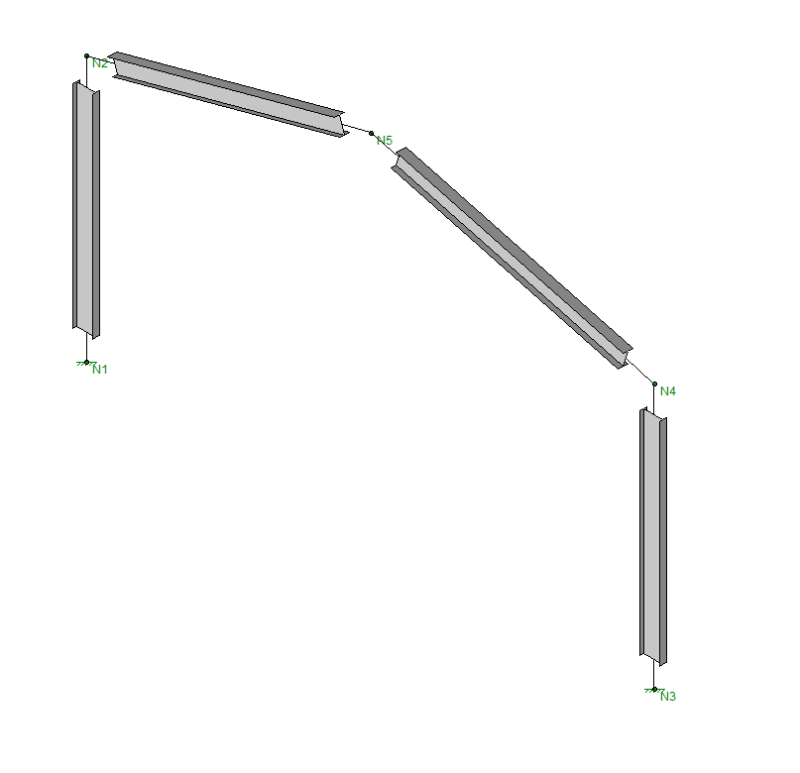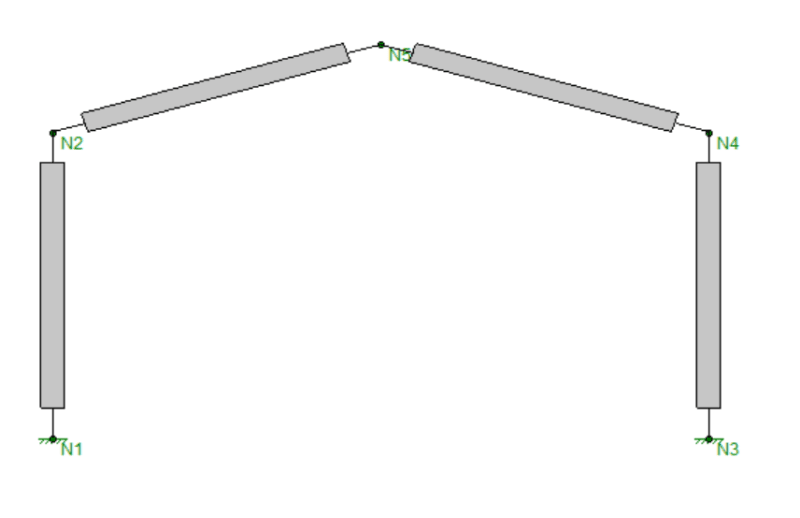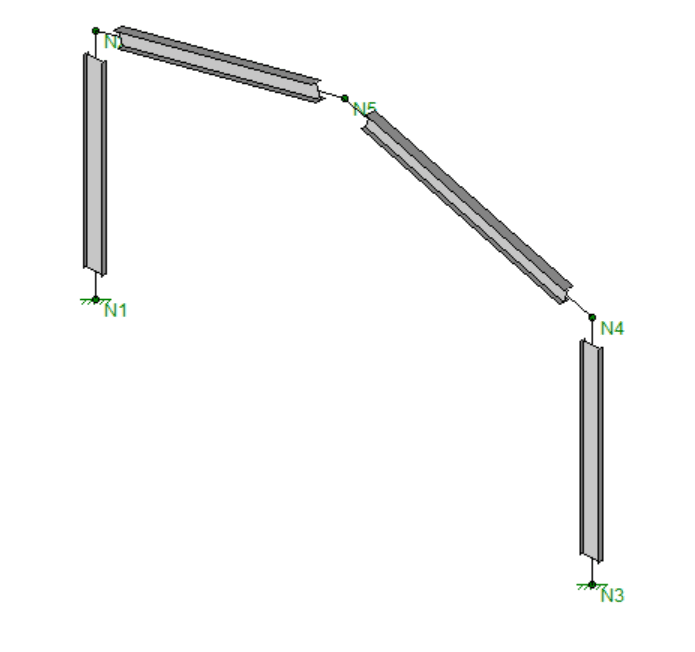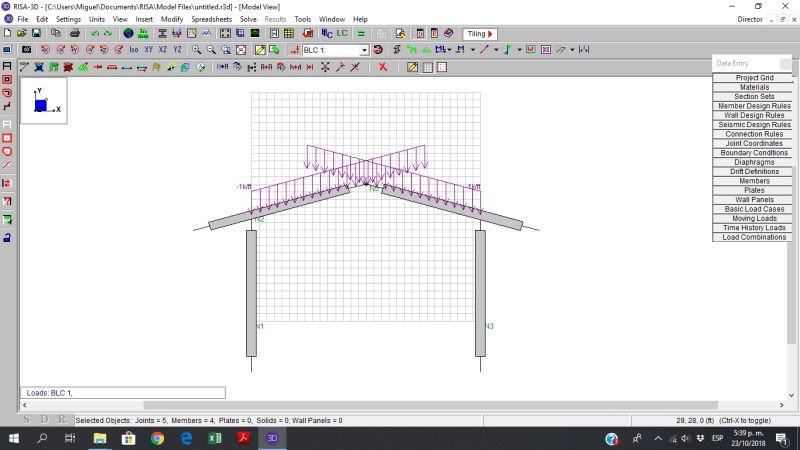miguelo29e
Chemical
Hi,
I just started using RISA 3D v16.0.3. I'm trying to do some basic models, but I have a problem: Whenever I insert a member, when I toggle between the wireframe and the renderized model, there's seem to be some kind of bug, the members are displaced, as if there's some kind of offset. This doesn't seem to affect the plates, just the members. I don't know what to do and I have found nothing like this in forums. I'm attaching some screenshots of the problem.
Thanks
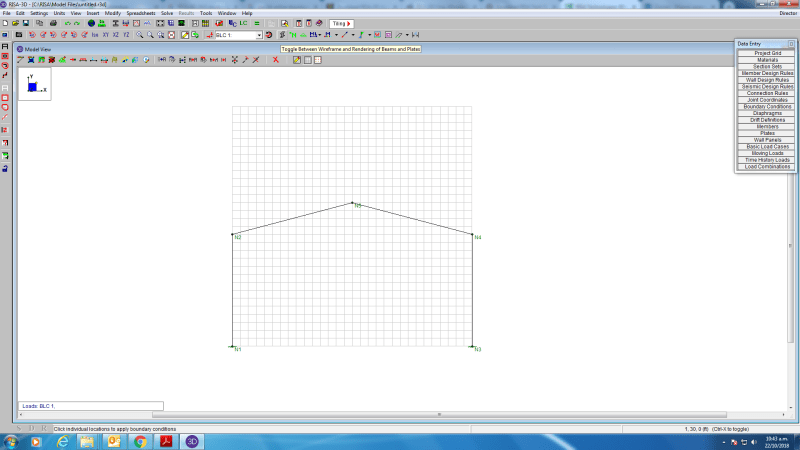
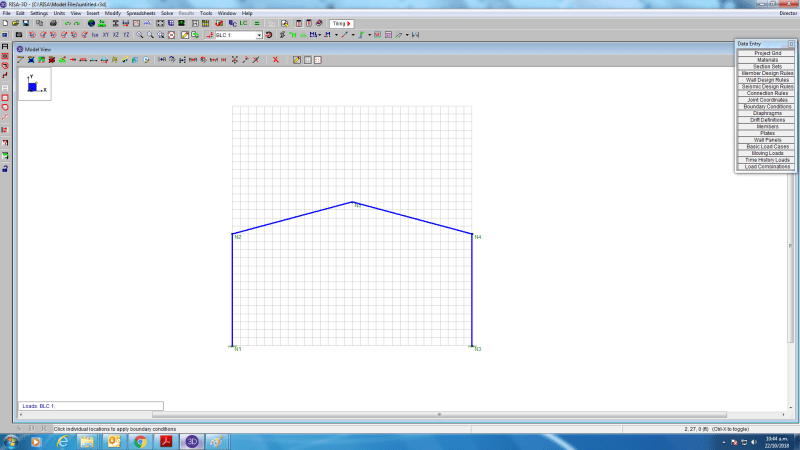
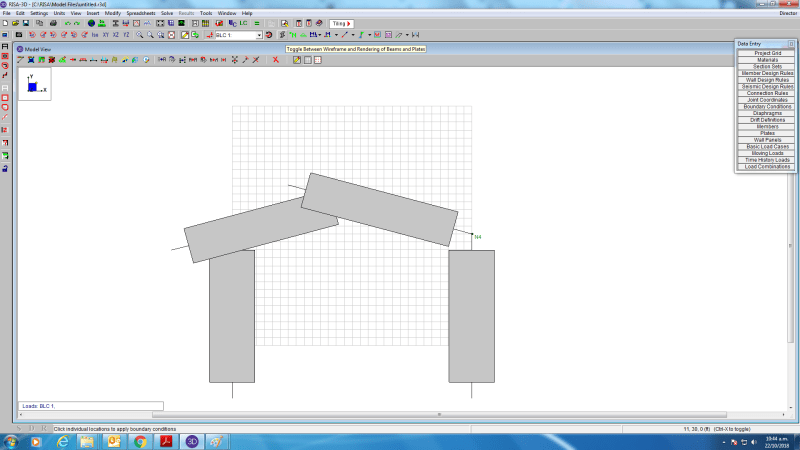
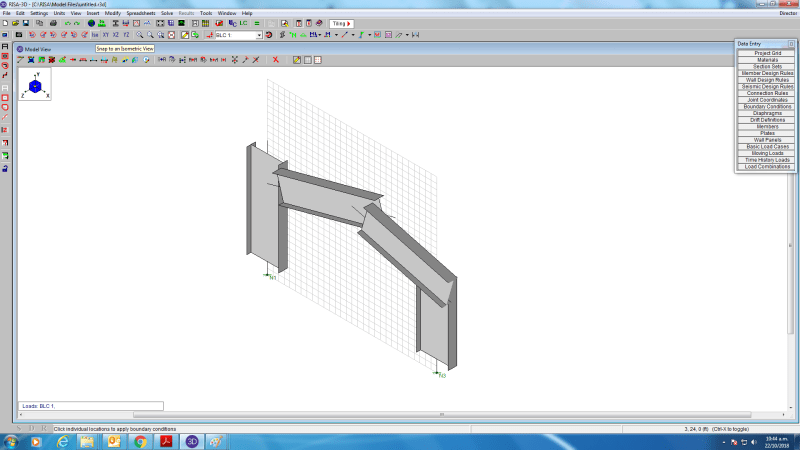
I just started using RISA 3D v16.0.3. I'm trying to do some basic models, but I have a problem: Whenever I insert a member, when I toggle between the wireframe and the renderized model, there's seem to be some kind of bug, the members are displaced, as if there's some kind of offset. This doesn't seem to affect the plates, just the members. I don't know what to do and I have found nothing like this in forums. I'm attaching some screenshots of the problem.
Thanks