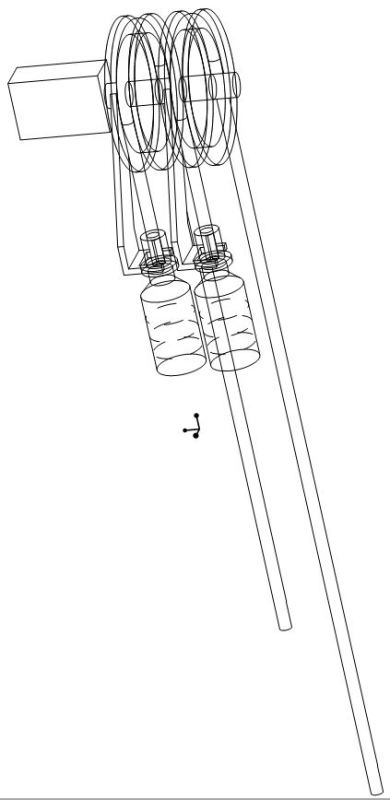When printing an assembly in Creo 3.0 (be it to PDF or to PostScript) the printout is coming out in Wire Frame, with all hidden lines displayed. I want to print with No Hidden, which is the way I have the assembly displayed before starting the Print command. Is there a setting I am missing?
The print-out comes out actually half-right (No Hidden) and half-wrong (Wireframe). The assembly looks correct on the CREO 3.0 screen (No_Hidden_001.jpg). In the printout, the pulleys and the counter weights are displayed wrong (in Wireframe) -- but the shaft, the stop brackets and the cables are printed in No Hidden.
Correct image from the screen:
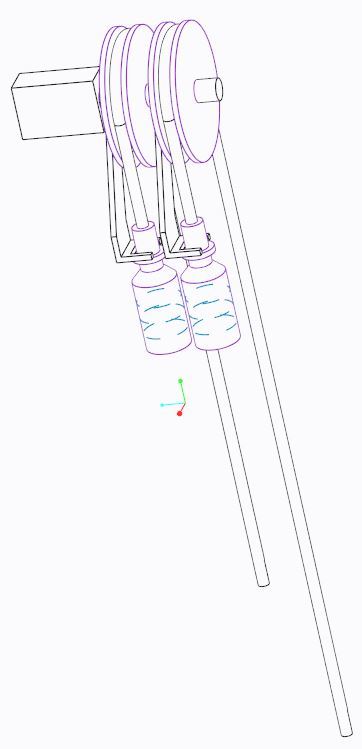
Incorrect image in the printout:
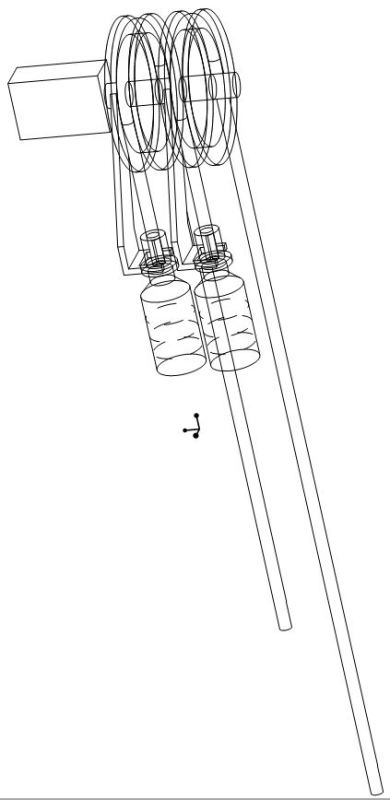
The print-out comes out actually half-right (No Hidden) and half-wrong (Wireframe). The assembly looks correct on the CREO 3.0 screen (No_Hidden_001.jpg). In the printout, the pulleys and the counter weights are displayed wrong (in Wireframe) -- but the shaft, the stop brackets and the cables are printed in No Hidden.
Correct image from the screen:
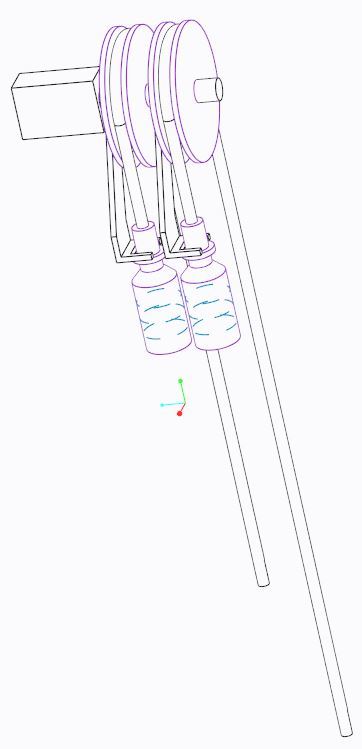
Incorrect image in the printout: