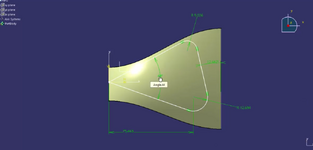B
beerazzkhadka12345@gmail.
Guest
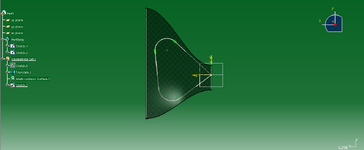
Above picture is mine and below image(tut,png) is what i want and it is from youtube tutorial. As in above image ,i cant change the dimension of some part in leaf shaped profile on the same plane. If i had to change that part, I must change dimension on opposite plane. You can see that some part is white and other green, That means i can change white part only. How is this possible in tut.png image?