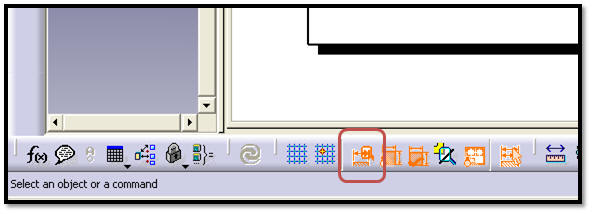-
1
- #1
Hello,
My dimensions are acting funny as shown below. They are also grey, not black.
Is there a quick fix to this? Otherwise, can I reset Catia somehow?

Thanks,
Bobby
My dimensions are acting funny as shown below. They are also grey, not black.
Is there a quick fix to this? Otherwise, can I reset Catia somehow?

Thanks,
Bobby