Navigation
Install the app
How to install the app on iOS
Follow along with the video below to see how to install our site as a web app on your home screen.
Note: This feature may not be available in some browsers.
More options
Style variation
-
Congratulations JAE on being selected by the Eng-Tips community for having the most helpful posts in the forums last week. Way to Go!
You are using an out of date browser. It may not display this or other websites correctly.
You should upgrade or use an alternative browser.
You should upgrade or use an alternative browser.
What type of software do you use for connection design? 1
- Thread starter S.K.G
- Start date
- Status
- Not open for further replies.
milkshakelake
Structural
Seconding the Descon suite that southard2 mentioned. It gives very detailed calculations, and I learned quite a bit from it. I recommend using the latest one, because the codes have changed since 2010. The amount of detail it gets into for a diagonal bracing connection is something that I can't match with an Excel sheet, unless I spent like a few weeks making one. The main downside is that it's based on a monthly subscription, which is all kinds of annoying, and is a good argument for using a spreadsheet instead.
DrZoidberWoop
Structural
It's an obviously exaggeration describing the poor return-on-effort/time for verifying complex, unfamiliar, Excel sheets/code.
AKA
"The results are verifiable, but I have no idea wtf this code is doing and I don't have time to dig into it."
AKA
"The results are verifiable, but I have no idea wtf this code is doing and I don't have time to dig into it."
I'll just continue to blankly stare at the argument that something I physically created with my own bare hands and know the intricate details of and developed every calculation of somehow is LESS transparent than something I can't actually see the code of, can't figure out how it calculates things, can't control the properties of when errors in the database are found, etc. (New Brunswick veered off into that.....)
Can some roving lunatic or wandering monster just waltz in from off the street and use it with zero skills, zero training and zero knowledge of what they are doing? NO. THAT'S PARTLY THE POINT. It's MINE, I KNOW how it works. I developed it, I created it, I referenced every section of it, I know it better than any other person alive probably ever will be able to. This is actually a FEATURE. It does not have glossy GUI and it does not have a walkthrough.
As a side note, the original version of Doom used an "incorrect" version of Pi that was hard-coded in the guts of the program. As the error was in like the seventh decimal place, it didn't affect things much.
I went through a named cells phase in Excel, but I eventually dropped it, because named cells tend to eventually create "local names" and then the legibility of the formula goes "up", but the value that is actually being used is much harder to track. Absolute references are fine. That's what Evaluate formulas and trace dependents are for.
Can some roving lunatic or wandering monster just waltz in from off the street and use it with zero skills, zero training and zero knowledge of what they are doing? NO. THAT'S PARTLY THE POINT. It's MINE, I KNOW how it works. I developed it, I created it, I referenced every section of it, I know it better than any other person alive probably ever will be able to. This is actually a FEATURE. It does not have glossy GUI and it does not have a walkthrough.
As a side note, the original version of Doom used an "incorrect" version of Pi that was hard-coded in the guts of the program. As the error was in like the seventh decimal place, it didn't affect things much.
I went through a named cells phase in Excel, but I eventually dropped it, because named cells tend to eventually create "local names" and then the legibility of the formula goes "up", but the value that is actually being used is much harder to track. Absolute references are fine. That's what Evaluate formulas and trace dependents are for.
milkshakelake
Structural
@lexpatrie I don't know if you're a sole practitioner. But having an Excel sheet that only you can understand is bad for a team. It's okay to know it better than anyone else, but team members have to be able to follow it.
Anyway, this is my take on the "black box" thing. In many cases, Excel isn't a black box by any means if things are explained. But there are exceptions to that, and unless you're a genius, these exceptions will be a black box, no matter what method you use.
This is how I make my Excel sheets readable and traceable, by writing out formulas in a way similar to other software:
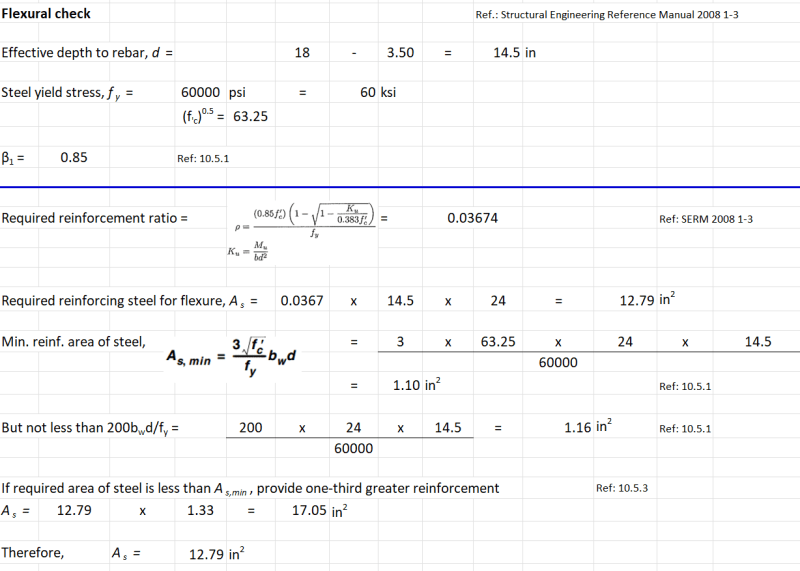
I cherry picked a good example. Many times, it'll be something like this, which is harder to trace. It's not as readable, but I don't see it as a "black box" in the same way as Enercalc. This tends to be something that can't be explained with hand calcs, anyway. Nobody is going to hand calc a table of like 20-100 values, showing everything in a neat formula. If I were better, I would include one sample calculation to explain the method used.
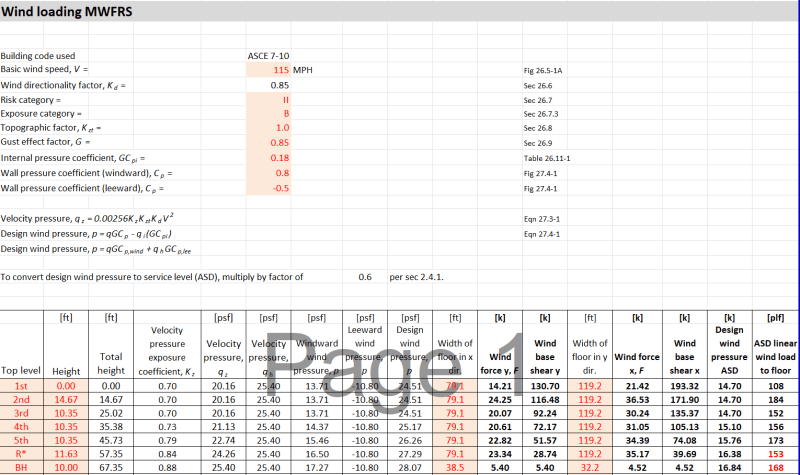
This is 100% a black box because everything is hidden behind VBA code. I will not do this unless it's strictly necessary. But also, it's not something that can be neatly explained with hand calcs in any scenario. This basically happens whenever numerical integration or trial-and-error problem solving is needed.
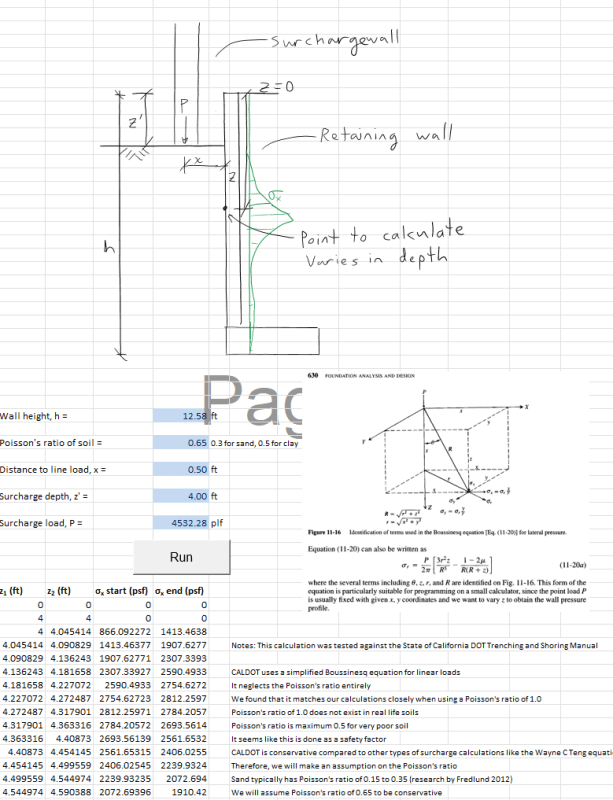
Edit: This is an example from official AISC tools that isn't a total black box, but could be a lot better. This kind of calculation deserves 2-4 sheets instead of 1. If you're doing things like this, I think you're dangerously in black box territory when you don't have to be. Something like this is hard to trace and follow.
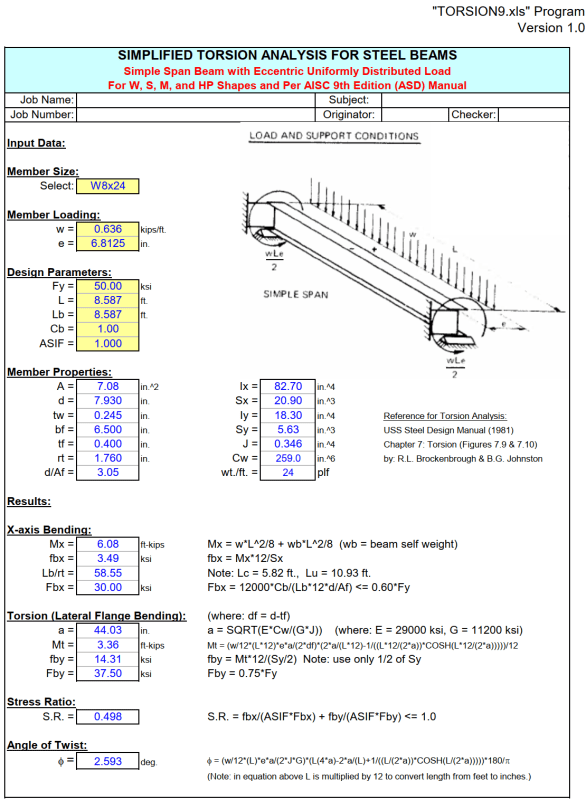
Anyway, this is my take on the "black box" thing. In many cases, Excel isn't a black box by any means if things are explained. But there are exceptions to that, and unless you're a genius, these exceptions will be a black box, no matter what method you use.
This is how I make my Excel sheets readable and traceable, by writing out formulas in a way similar to other software:
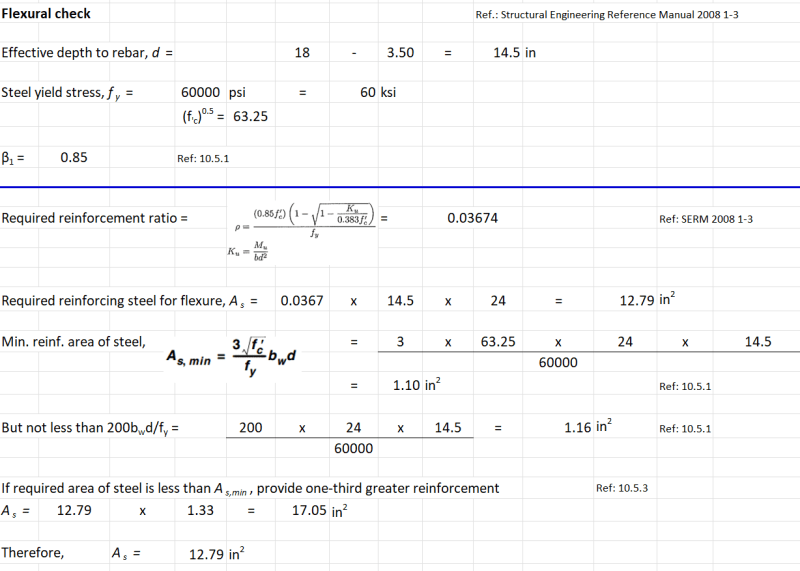
I cherry picked a good example. Many times, it'll be something like this, which is harder to trace. It's not as readable, but I don't see it as a "black box" in the same way as Enercalc. This tends to be something that can't be explained with hand calcs, anyway. Nobody is going to hand calc a table of like 20-100 values, showing everything in a neat formula. If I were better, I would include one sample calculation to explain the method used.
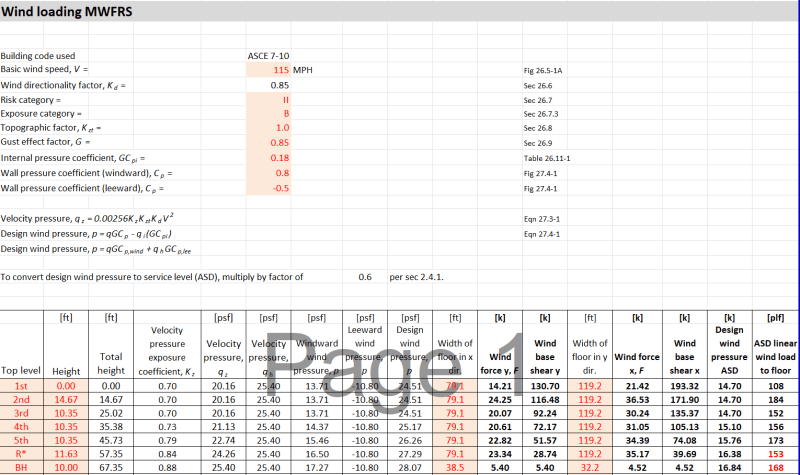
This is 100% a black box because everything is hidden behind VBA code. I will not do this unless it's strictly necessary. But also, it's not something that can be neatly explained with hand calcs in any scenario. This basically happens whenever numerical integration or trial-and-error problem solving is needed.
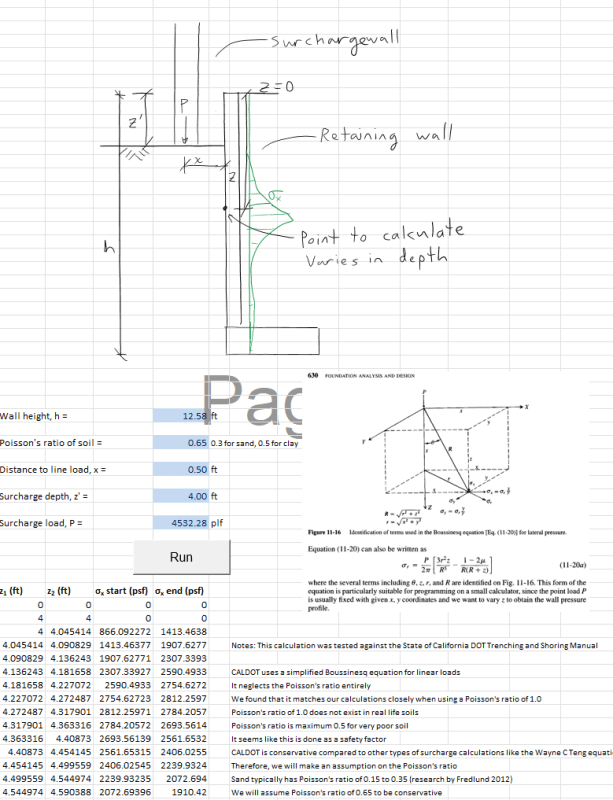
Edit: This is an example from official AISC tools that isn't a total black box, but could be a lot better. This kind of calculation deserves 2-4 sheets instead of 1. If you're doing things like this, I think you're dangerously in black box territory when you don't have to be. Something like this is hard to trace and follow.
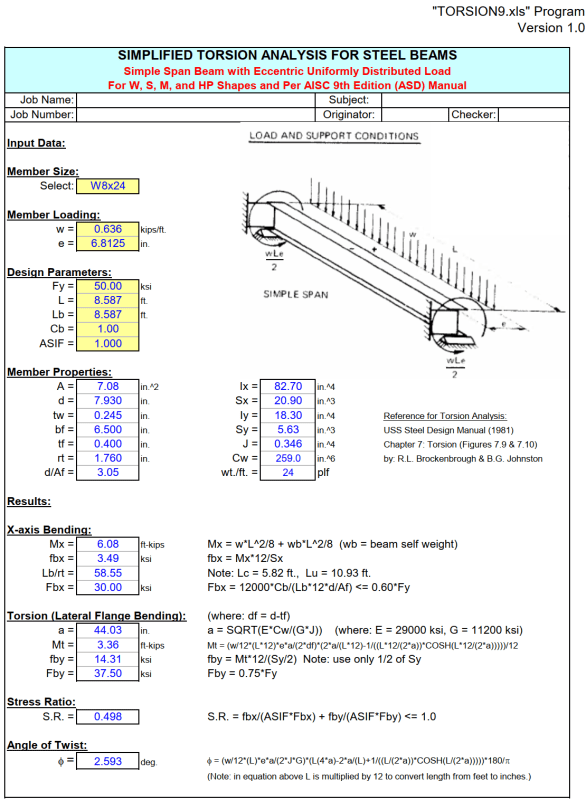
driftLimiter
Structural
IMHO nothing beats mathcad for emulating the 'hand calc' approach. But for those of us who cannot delegate our connection design, it is becoming increasingly tedious to hand calc a complicated connection. Trying to trace through an excel file to find an error is not simple (especially for complex calculations i.e. iterations, integrations etc.)
For example a simple braced frame gusset plate connection between beam and column has around 50 limit states that Risa3d Checks. And one might do this for several load combinations to properly complete the design.
I hear what you are all saying about 'black box' behavior, but I think its just technology moving forward. If I am going to keep up with design schedules and maintain profitability I'm going to leverage modern tools. While there are some behaviors in RisaConnection (for example) that I have found to be mysterious. The majority of the work completed in the software is highly transparent and rational. The operators of the software still need to know what is reasonable and what any pitfalls may be.
A new designer such as the OP would do well to learn connection design from AISC examples, Design Guides etc. So that they can learn how to inspect and validate the connection design that these programs spit out.
For example a simple braced frame gusset plate connection between beam and column has around 50 limit states that Risa3d Checks. And one might do this for several load combinations to properly complete the design.
I hear what you are all saying about 'black box' behavior, but I think its just technology moving forward. If I am going to keep up with design schedules and maintain profitability I'm going to leverage modern tools. While there are some behaviors in RisaConnection (for example) that I have found to be mysterious. The majority of the work completed in the software is highly transparent and rational. The operators of the software still need to know what is reasonable and what any pitfalls may be.
A new designer such as the OP would do well to learn connection design from AISC examples, Design Guides etc. So that they can learn how to inspect and validate the connection design that these programs spit out.
Yeah, I'm a sole practitioner.
My spreadsheets are pretty clear, code excerpts and whatnot (Last place I was an employee the "feedback" was the spreadsheet was too large due to the embedded graphics. I kind of rolled my eyes at that one.) It's the "can't be asked" issue when other engineers can't figure it out, there's nothing odd going on, it's just highly interconnected from the "base sheets".
That or they just don't know how to interrogate formulas/dependents, etc. It's not like there's some hidden VBA that's running numerical integration. It doesn't even do anything crazy, It doesn't handle point loads or trapezoidal loads, for that matter. It's a minimum feature-set for calculation packages.
The calculations themselves are plenty clear, they're for calculation packages that were required in North Dakota. Nobody in the building department ever blinked at them (not that you'd really expect them to, considering what I've seen "fly" in Wisconsin....), but any other engineer that touched them found them impenetrable (for various reasons, I wasn't able to offer support on the use of it). I had an EIT back when who was able to use it just fine, even developed parts of it. But P.E.'s seem to develop almost compulsive NIH as soon as they see someone's spreadsheet. That or they immediately use it (wrong), paste it into a calculation package, with zero attempt to validate it.
It's how people open up a spreadsheet and instantly try to modify it then it breaks and they wonder why.
I used mathCad back when for stability design, but I never cared for how it was unable to iterate, which is necessary in most reasonably stability calculations.... they may have changed that lately, but the other thing I disliked was the inability to do anything formulaic with text. Excel you can add values from the spreadsheet into a text cell.
The Tomanovich spreadsheet collection is something I see a lot of being forced into action by forensic engineers who don't do or know design very well. They are good, and if you wanted, you can fully interrogate them, but I've not bothered with them much as I found them so late I already had everything I needed. I use them from time to time for rough verification.
My spreadsheets are pretty clear, code excerpts and whatnot (Last place I was an employee the "feedback" was the spreadsheet was too large due to the embedded graphics. I kind of rolled my eyes at that one.) It's the "can't be asked" issue when other engineers can't figure it out, there's nothing odd going on, it's just highly interconnected from the "base sheets".
That or they just don't know how to interrogate formulas/dependents, etc. It's not like there's some hidden VBA that's running numerical integration. It doesn't even do anything crazy, It doesn't handle point loads or trapezoidal loads, for that matter. It's a minimum feature-set for calculation packages.
The calculations themselves are plenty clear, they're for calculation packages that were required in North Dakota. Nobody in the building department ever blinked at them (not that you'd really expect them to, considering what I've seen "fly" in Wisconsin....), but any other engineer that touched them found them impenetrable (for various reasons, I wasn't able to offer support on the use of it). I had an EIT back when who was able to use it just fine, even developed parts of it. But P.E.'s seem to develop almost compulsive NIH as soon as they see someone's spreadsheet. That or they immediately use it (wrong), paste it into a calculation package, with zero attempt to validate it.
It's how people open up a spreadsheet and instantly try to modify it then it breaks and they wonder why.
I used mathCad back when for stability design, but I never cared for how it was unable to iterate, which is necessary in most reasonably stability calculations.... they may have changed that lately, but the other thing I disliked was the inability to do anything formulaic with text. Excel you can add values from the spreadsheet into a text cell.
The Tomanovich spreadsheet collection is something I see a lot of being forced into action by forensic engineers who don't do or know design very well. They are good, and if you wanted, you can fully interrogate them, but I've not bothered with them much as I found them so late I already had everything I needed. I use them from time to time for rough verification.
-
1
- #28
JoshPlumSE
Structural
driftlimiter said:I hear what you are all saying about 'black box' behavior, but I think its just technology moving forward. If I am going to keep up with design schedules and maintain profitability I'm going to leverage modern tools. While there are some behaviors in RisaConnection (for example) that I have found to be mysterious. The majority of the work completed in the software is highly transparent and rational. The operators of the software still need to know what is reasonable and what any pitfalls may be.
I'm glad to hear that you think the program is "highly transparent". I was the 'project manager' for RISAConnection for a number of years, and that was my mission.... to make the calculations as transparent and well cited as possible. Referring to codes sections, references, design guides and such whenever we could. My thinking was that different people can choose to design connections in different ways, so if they have any objections to how the program did it, I wanted them to be easy to understand why their calculations are different than the programs.
Caveat & disclaimer:
I worked for RISA for 16 yeas and was the VP of Engineering (essentially) when I was forced out when the original owner sold the company to some nebulous foreign investment group (Nemetchunk). I left RISA on somewhat poor terms with the new management. My comments in this thread reflect my views of RISAConnection during the time I was there. In the last 6 years, I have lost confidence that RISA (as a company) is still capable of developing quality programs and features like they did in the past.
Keep in mind, however, that I now work for one of RISA's primary competitors. So, any negative opinions of the new Numchuck/RISA company should be taken with an understanding of my potential bias.
- Status
- Not open for further replies.
Similar threads
- Question
- Replies
- 23
- Views
- 7K
- Locked
- Question
- Replies
- 11
- Views
- 5K
- Replies
- 1
- Views
- 7K
- Question
- Replies
- 4
- Views
- 5K
- Locked
- Question
- Replies
- 11
- Views
- 6K
