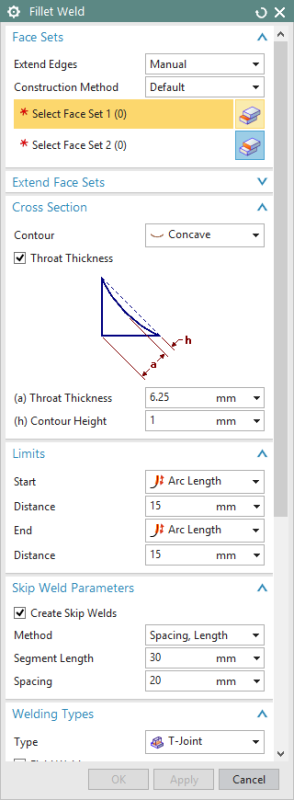zntan
Computer
- Apr 16, 2016
- 3
Dear All,
I find a feature of "FILLET_WELD" in a part for practice, and the feather's icon indicates it's a feature group, but with hidden feature members, and editing on it will invoke a dialog of welding parameters.
Please see the attached screenshot:
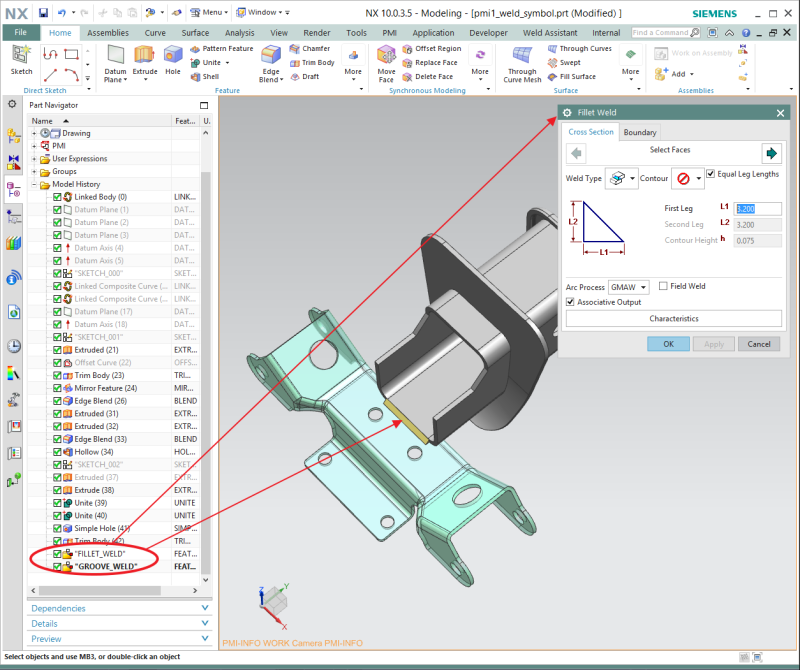
I just wonder what this feature is, and is it made by knowledge fusion or just a weld assistant feature of previous version? Can I make a feature group with editing dialog by myself?
Regards,
Tan
I find a feature of "FILLET_WELD" in a part for practice, and the feather's icon indicates it's a feature group, but with hidden feature members, and editing on it will invoke a dialog of welding parameters.
Please see the attached screenshot:
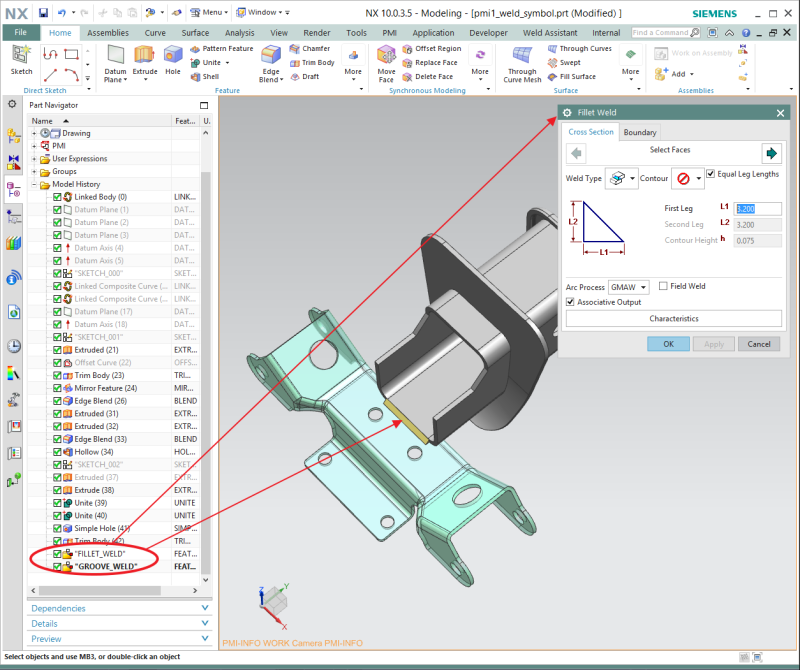
I just wonder what this feature is, and is it made by knowledge fusion or just a weld assistant feature of previous version? Can I make a feature group with editing dialog by myself?
Regards,
Tan