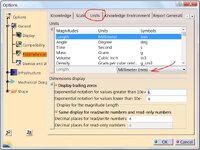P
PetriT
Guest
Hi,
I have one really frustrating problem with my Catia V5.
This is hard to explain so I made a short video of it.
https://www.youtube.com/watch?v=SXtsWoPzXKg
Hopefully you get the idea from that.
Problem is with scaling when I save a file as dxf and then open it again.
Happens rarely (4 times out of ~200 files I have checked this week).
Always simple shape causes problems. More complex shapes are saved normally.
At the moment I have tried 3 hours to create a dxf-file that has only one ø21,0 mm circle in it (no success).
I have tried:
1. Restart Catia
2. Restart Computer
3. Check different settings
4. Delete AppData personal settings
Same happens with DWG files too.
Regards,
Petri T
I have one really frustrating problem with my Catia V5.
This is hard to explain so I made a short video of it.
https://www.youtube.com/watch?v=SXtsWoPzXKg
Hopefully you get the idea from that.
Problem is with scaling when I save a file as dxf and then open it again.
Happens rarely (4 times out of ~200 files I have checked this week).
Always simple shape causes problems. More complex shapes are saved normally.
At the moment I have tried 3 hours to create a dxf-file that has only one ø21,0 mm circle in it (no success).
I have tried:
1. Restart Catia
2. Restart Computer
3. Check different settings
4. Delete AppData personal settings
Same happens with DWG files too.
Regards,
Petri T