I
idiotjohn
Guest
Hi,
I'm having a weird issue in Pro/Engineer schools where the font on the menu, model tree, dialogs and messagebox is huge! Screenshot attached. Can anyone help me?
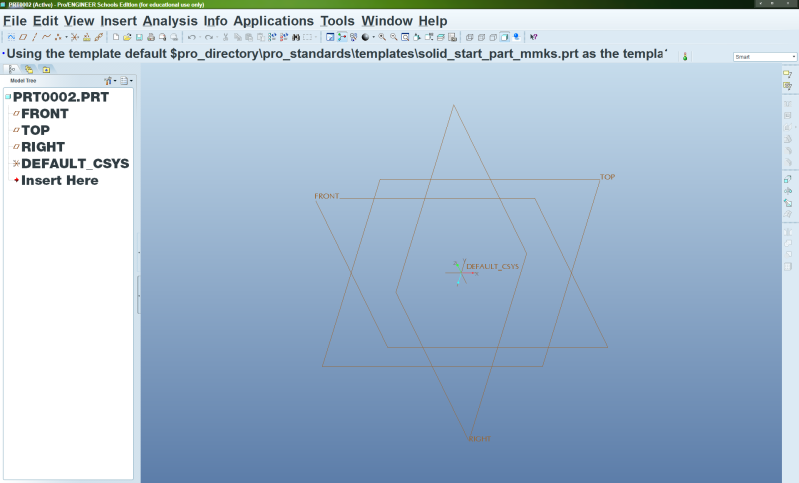
I'm running Windows 7 x64.
Thanks,
John
I'm having a weird issue in Pro/Engineer schools where the font on the menu, model tree, dialogs and messagebox is huge! Screenshot attached. Can anyone help me?
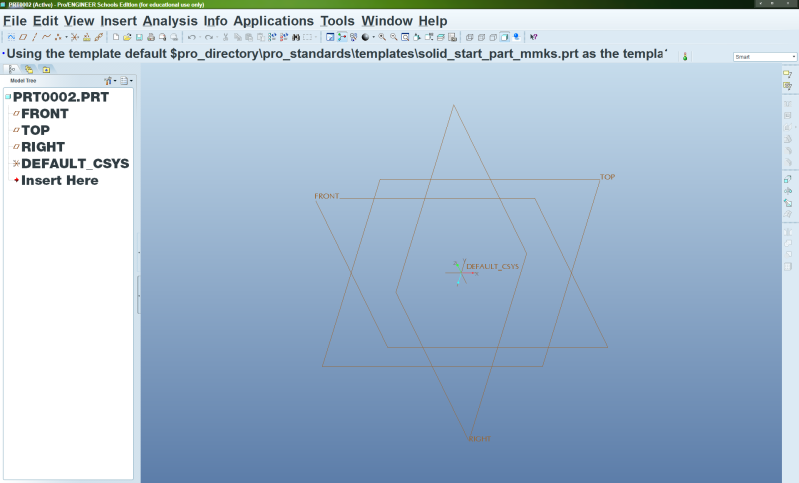
I'm running Windows 7 x64.
Thanks,
John
