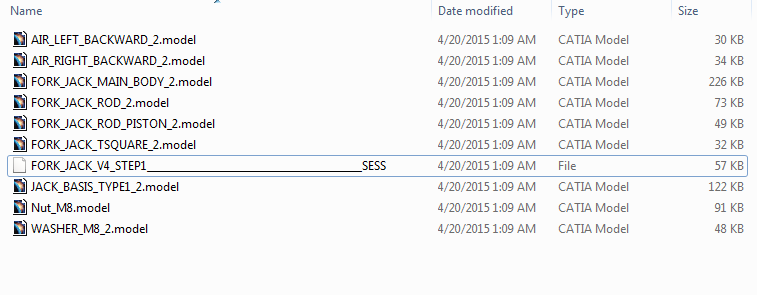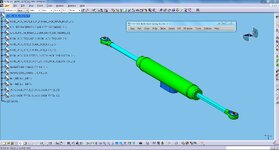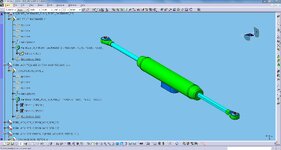M
Matjo
Guest
Hi everyone,
I want to open file from CATIA V4 in my current CATIA (V5R21) but seen some error happened.
Incident report from CATIA said "Open failed due to invalid or inconsistent extension type".
Any idea guys how to open it?
This is CATIA V4 file if someone want to try open it.
CATIA V4 File
Thank you
I want to open file from CATIA V4 in my current CATIA (V5R21) but seen some error happened.
Incident report from CATIA said "Open failed due to invalid or inconsistent extension type".
Any idea guys how to open it?
This is CATIA V4 file if someone want to try open it.
CATIA V4 File
Thank you