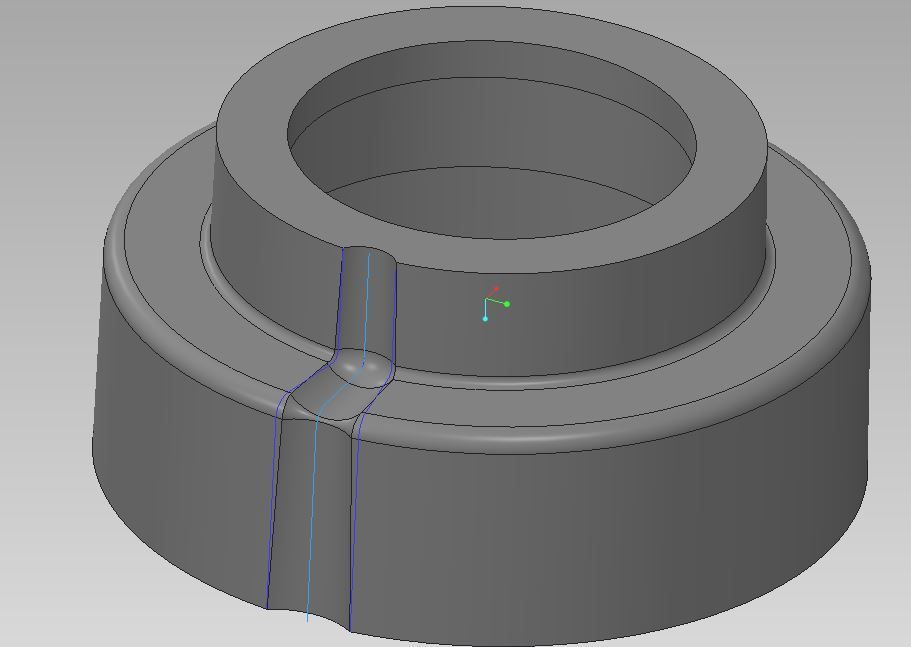M
michaelpaul
Guest
I am having trouble with a swept blend I'm working on. I want to sweep a cut along the part as shown in the image. for this image, I used the center light blue line as my sweep profile. I then have a section profile on the top and bottom surfaces. I aligned my circular piece with the end points of each of the other two blue lines. my hope was that the sketch section would remain aligned to those curves (guide curves from Solidworks) due to the alignment. that did not happen. I've tried selecting the other two curves as direction curves but that doesn't give me what I want either. I don't do many swept blends so I'm sure I'm missing something simple but I recall this being extremely simple in SW.
any help would be appreciated. zip file of the PRT is attached.
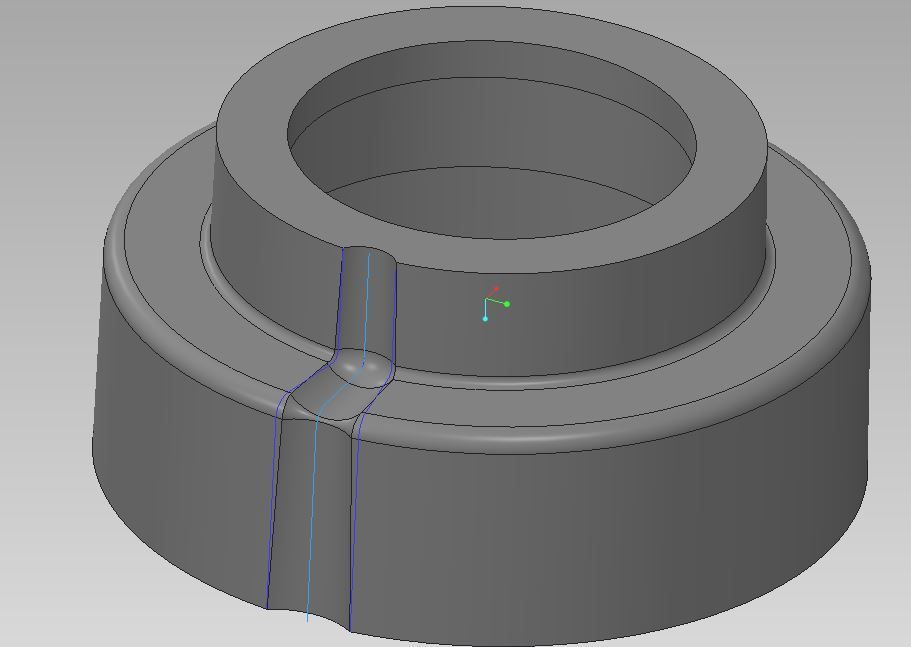
any help would be appreciated. zip file of the PRT is attached.