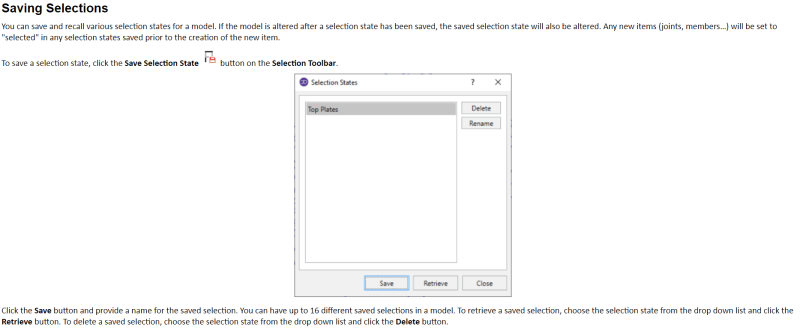[ul]
[li]Pan can be accomplished by holding down the mouse wheel and moving your mouse cursor around the screen.[/li]
[li]Zoom can be accomplished by rolling the mouse wheel forward or backwards.[/li]
[li]Rotating can be accomplished by holding the shift key down and using the mouse wheel like you did for the Pan (i.e. holding it down and moving the mouse cursor around the screen).[/li]
[/ul]
FWIW, it appears that the selection features in the new interface are exactly the OPPOSITE of what RISA used to do.
Old version graphic selection behavior.
Elements were SELECTED by default. If you unselected them they would sort of "grey out".
New version graphic selection behavior:
Elements are UNSELECTED by default. But, they look exactly like the "selected" members looked in the old version.
If you select a member, it gets highlighted an obnoxiously bright color.