R
RoyMackay
Guest
Hi Folks, solidworks newbie here
I'm working on a part, that's tied to an global variables stored in a text file (part is part of a larger assembly the rely on one set of global variables). The're a significant amount of feature's (26) that might suppress depending on the global variables. I'm finding that the model isn't reliably working. In the equations tree I have "Cut-Extrude26"="unsuppressed" which is confirmed in the evaluated to column, however after toggling chain drive which is the major variable that suppresses features, and hitting rebuild CutExtrude26 will be suppressed despite showing in equations that it should be unsuppressed. There 5-6 other features that are doing the same thing.
Note I only put the line in the equations for CutExtrude26 in to unsuppress as I saw it was suppressed for no discernible reason
Any help would be much appreciated
Kind Regards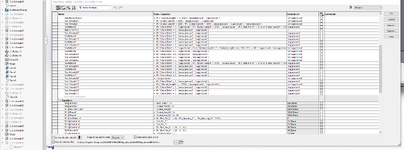
Roydon Mackay
I'm working on a part, that's tied to an global variables stored in a text file (part is part of a larger assembly the rely on one set of global variables). The're a significant amount of feature's (26) that might suppress depending on the global variables. I'm finding that the model isn't reliably working. In the equations tree I have "Cut-Extrude26"="unsuppressed" which is confirmed in the evaluated to column, however after toggling chain drive which is the major variable that suppresses features, and hitting rebuild CutExtrude26 will be suppressed despite showing in equations that it should be unsuppressed. There 5-6 other features that are doing the same thing.
Note I only put the line in the equations for CutExtrude26 in to unsuppress as I saw it was suppressed for no discernible reason
Any help would be much appreciated
Kind Regards
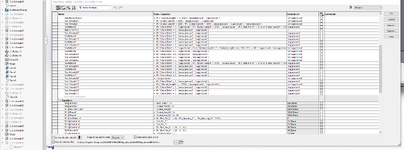
Roydon Mackay
