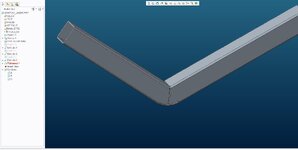J
johan bax
Guest
Hello All,
I'm trying to unbend a square tube in creo 2.0.
What did i do:
- scetch a line for the sweep and create a sweep
- switch to sheetmetal using a shell
- cut the tube for bending
when i try to unbend at this point Creo simply crashes.
- i add some corner relief
when i try to unbend at this point the feature works, creo show the unbended tube. but when i finish the unbend feature the troubleshooter tells me Highlighted surfaces cannot be unbent. Recommended actions: Try ripping out the surfaces.
And this is where i get stuck.
View attachment 6709
Can anyone help me with this? I'm new to using sheetmetal with tubes
Regards,
Johan
I'm trying to unbend a square tube in creo 2.0.
What did i do:
- scetch a line for the sweep and create a sweep
- switch to sheetmetal using a shell
- cut the tube for bending
when i try to unbend at this point Creo simply crashes.
- i add some corner relief
when i try to unbend at this point the feature works, creo show the unbended tube. but when i finish the unbend feature the troubleshooter tells me Highlighted surfaces cannot be unbent. Recommended actions: Try ripping out the surfaces.
And this is where i get stuck.
View attachment 6709
Can anyone help me with this? I'm new to using sheetmetal with tubes
Regards,
Johan