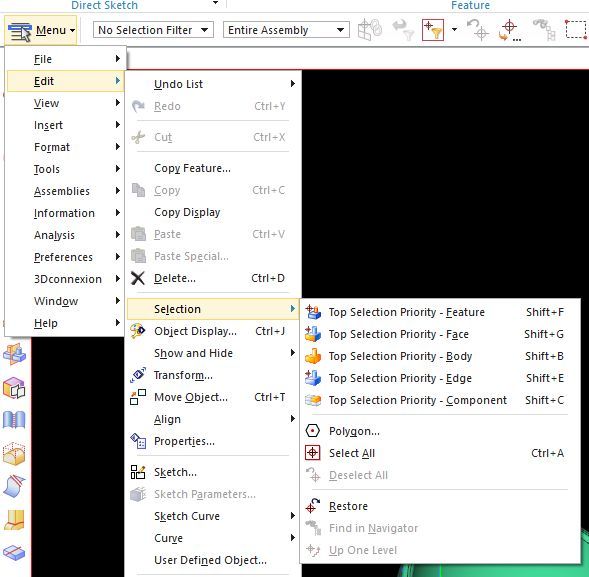asquier
Mechanical
- Mar 3, 2014
- 1
I'd like to make a keyboard shortcut that sets the "Type Filter" dropdown to "Bodies". So that I could press a key (e.g.: Shift+B), and now I am only able to select bodies. Is this possible?
I see options for the "Selection Priority Drop-down" in the Customize Keyboard Categories list, but this doesn't seem to do what I want.
I see options for the "Selection Priority Drop-down" in the Customize Keyboard Categories list, but this doesn't seem to do what I want.