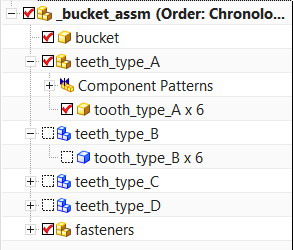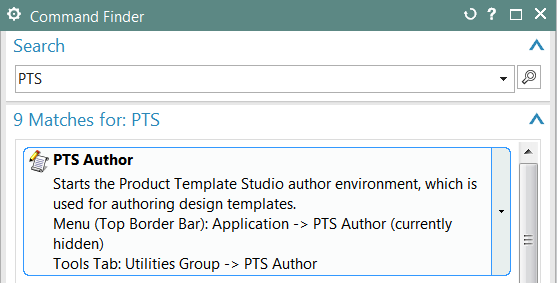ScottThePainter
Aerospace
I'm having a little trouble remembering how to accomplish turning on/off certain components of an assembly thru a part family table.
From what I remember, once you had set up a column for the component you want to turn on/off in the part family table you populated each cell with either YES or NO to turn it on or off. That is not working for me as it says that it is trying to load the file "YES" or "NO" rather than turning it on or off.
Using 0's and 1's does the same.
From what I've read here, you simply either leave the part name in the cell to have it be a part of the assembly, or you leave the cell blank to turn it off. That seems to work, sort of. When I 'apply values' for that row, I get a warning message on any components that I'm attempting to turn off stating that it will delete the component that I tried to turn off from the assembly as well as delete the column from the part family table. So it builds it without that component, but it also destroys the part family table and deletes the component from the assembly. After that, if I want to turn that component back on thru the part family table, I can't anymore because the column is gone.
Any suggestions?
From what I remember, once you had set up a column for the component you want to turn on/off in the part family table you populated each cell with either YES or NO to turn it on or off. That is not working for me as it says that it is trying to load the file "YES" or "NO" rather than turning it on or off.
Using 0's and 1's does the same.
From what I've read here, you simply either leave the part name in the cell to have it be a part of the assembly, or you leave the cell blank to turn it off. That seems to work, sort of. When I 'apply values' for that row, I get a warning message on any components that I'm attempting to turn off stating that it will delete the component that I tried to turn off from the assembly as well as delete the column from the part family table. So it builds it without that component, but it also destroys the part family table and deletes the component from the assembly. After that, if I want to turn that component back on thru the part family table, I can't anymore because the column is gone.
Any suggestions?