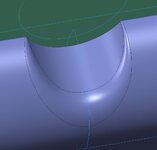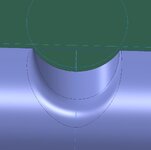V
victor-dot-com
Guest
Hello Forum,
I've got this stubborn round that does not want to cooperate. This is a variable round that is using the C2 Continuous option. You will notice one side of the round is different from the other. I want the left side to look like the right (see attached images). But when I add the additional round to the left side, it fails. Is there an obvious reason why it may be failing that I'm not seeing? What other way could I create this this geometry? I am using Creo 2. I know just creating half the geometry and doing a mirror is an option. But doing that will create a mess in the model I was hoping to avoid. I also want to learn other ways of skinning this cat.
Thanks,
Victor
View attachment 6439View attachment 6440View attachment 6441
I've got this stubborn round that does not want to cooperate. This is a variable round that is using the C2 Continuous option. You will notice one side of the round is different from the other. I want the left side to look like the right (see attached images). But when I add the additional round to the left side, it fails. Is there an obvious reason why it may be failing that I'm not seeing? What other way could I create this this geometry? I am using Creo 2. I know just creating half the geometry and doing a mirror is an option. But doing that will create a mess in the model I was hoping to avoid. I also want to learn other ways of skinning this cat.
Thanks,
Victor
View attachment 6439View attachment 6440View attachment 6441