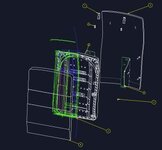B
bubberdubs
Guest
I'm a pretty new Creo user, and I'm trying to make a drawing using a part someone else made. When I insert the model into the drawing, a bunch of green/purple/blue lines show up that I think are from surfacing. Any suggestions?
View attachment 6465
View attachment 6465