Navigation
Install the app
How to install the app on iOS
Follow along with the video below to see how to install our site as a web app on your home screen.
Note: This feature may not be available in some browsers.
More options
Style variation
-
Congratulations TugboatEng on being selected by the Eng-Tips community for having the most helpful posts in the forums last week. Way to Go!
You are using an out of date browser. It may not display this or other websites correctly.
You should upgrade or use an alternative browser.
You should upgrade or use an alternative browser.
Structural Tool for Bluebeam or Adobe 11
- Thread starter iv63
- Start date
- Status
- Not open for further replies.
-
8
- #2
You can download the "structural steel" profile from the Bluebeam site. It comes with steel shapes, welds, etc.
- Thread starter
- #3
-
3
- #4
See the last reply here from me regarding using javascript to add some intelligence to stamps. There's a weld symbol example attached in that post which asks you for the weld size when you place it. May be of some use or inspiration regarding creating your own stamps.
JoelTXCive
Civil/Environmental
Holy cow! I had no idea those structural shapes were there.
Thank you StrucPEng!!
Thank you StrucPEng!!
This looks like an interesting bluebeam toolkit:
Here's a few more prebuilt commercial offerings:-
Hilti also have some tools sets for their anchors (scroll fight down the bottom)
This one is free, just have to signup/register
Remember that you can create a toolset out of literally anything, for example you need a stamp of that Simpson bracket/joist hanger. Simply screenshot their pdf of it, paste it onto a sheet and store it in a toolset via the add to toolchest functionality from the right click menu. See link below
Hilti also have some tools sets for their anchors (scroll fight down the bottom)
This one is free, just have to signup/register
Remember that you can create a toolset out of literally anything, for example you need a stamp of that Simpson bracket/joist hanger. Simply screenshot their pdf of it, paste it onto a sheet and store it in a toolset via the add to toolchest functionality from the right click menu. See link below
joshH726 said:Don't want to hijack the thread, but can you do other shapes than provided? All I see are W12x26?
Thats all there is unfortunately, bluebeam could really step up here and provide something quite awesome. But they basically seem to fall a little flat on this aspect in making their product far more useful out of the box.
You can however create your own quite easily with a little work:-
1 - printout a PDF at the scale you want with all the required structural shapes.
2 - Using the snapshot tool take a picture of each one individually.
3 - Paste this picture in the PDF
4 - Get rid of the white background use the right click 'change colours' tool (change it to transparent)
5 - change the name to your section designation, select the pasted item and under settings/subject change the name to the desired section size. This is the name that appears in the tool chest when you hover over the element. Similarly setting the toolset to show 'detail' will set it out in a list which makes it infinitely more useful to find a particular section size
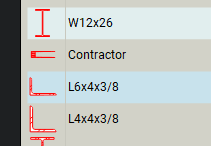
6 - Right click and 'add to toolchest'
7 - Under your toolset settings, set the scale correctly. This will mean if the page where you are using your tools is set to a different scale, then they will be scaled correctly when you place them.
optional
8 - You can add some text to your snapshot and group it together before you add it to the toolchest. For example adding the sections designation beside the section profile. Put this name on another layer if you want so you have a way of turning it on/off via layers.
9 - You could have a toolset for each depth family to further refine the organisation of things to make it easier to find a particular section profile.
With a little effort you'll have all the sizes you use to a specific scale in one tool set.
If you go through this, I'm sure if you posted your efforts back here people would be grateful.
On the topic of bluebeam falling flat. Below is an issue that will affect almost every engineer trying to do proper scaled markups.
The Eng Tips upload function isn't working at the moment, so can't show an image. However, the measurements in bluebeam are not taken at the centreline of the line object (or rectangle etc). The lineweight affects the measurement when using their "Snap to Markup" tool. Setting the lineweight to 0 gives the correct scaled measurement, anything other than this you'll get licorice allsorts.
I've raised a ticket and they've said they will try and address the issue soon.
The Eng Tips upload function isn't working at the moment, so can't show an image. However, the measurements in bluebeam are not taken at the centreline of the line object (or rectangle etc). The lineweight affects the measurement when using their "Snap to Markup" tool. Setting the lineweight to 0 gives the correct scaled measurement, anything other than this you'll get licorice allsorts.
I've raised a ticket and they've said they will try and address the issue soon.
- Status
- Not open for further replies.
Similar threads
- Question
- Replies
- 0
- Views
- 1K
- Replies
- 6
- Views
- 7K
- Question
- Replies
- 6
- Views
- 848
- Replies
- 5
- Views
- 7K
- Replies
- 1
- Views
- 1K
